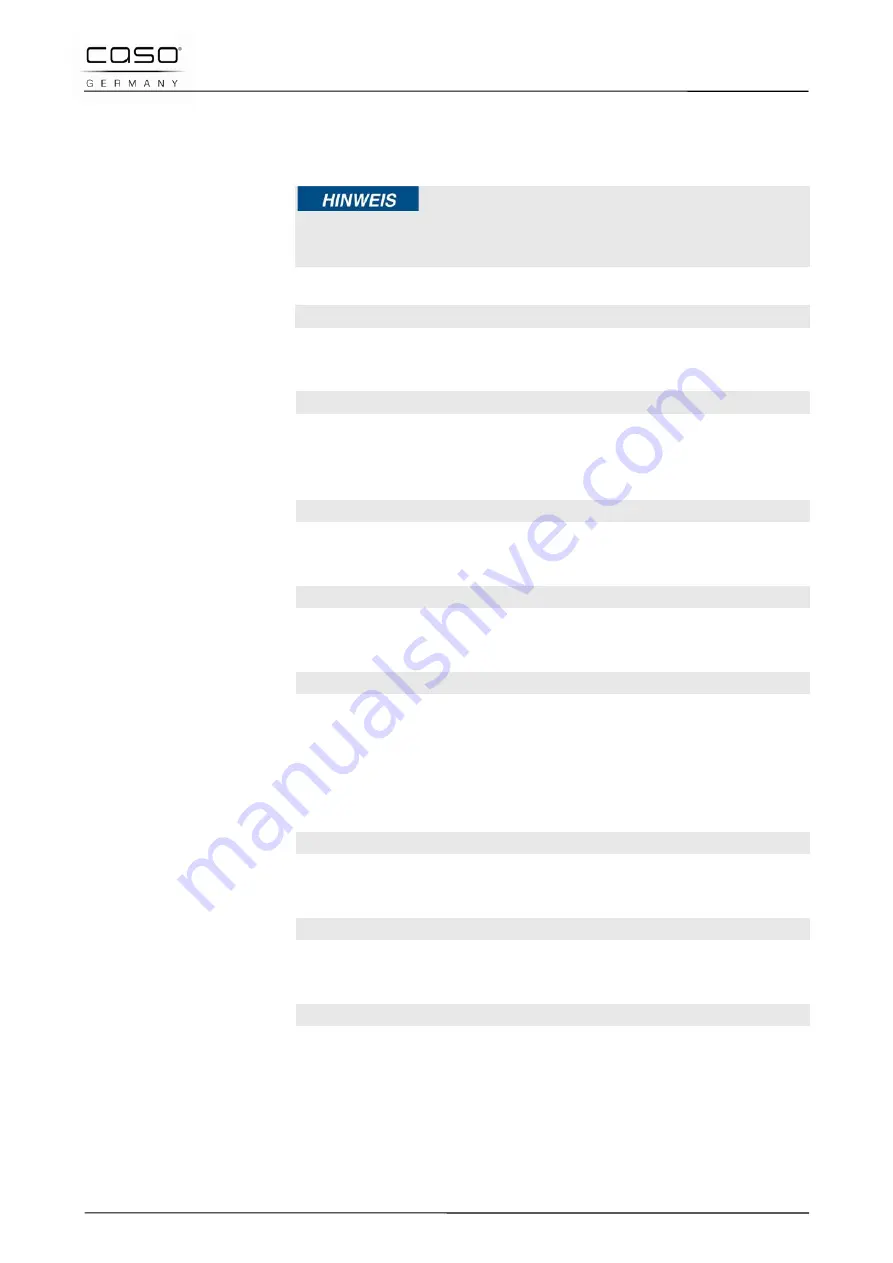
caso CMP1800
70
15.8 Programming with „programming mode“
You can program up to 20 programs by yourself and save them
individualy.
Please note
To make sure, not to change in the programing mode during
operation, always open the door for programming.
Selecting Program
Press and hold the Powerlevel button - the display will show
"Program".
Setting the program number
Press the number keys to be programmed (Time set pad 1 - 0) -
the display shows the selected numbers
Setting power level
Press the Power button, according to the adjusted performance
level - the power level will be displayed in%.
Select cooking time
Set the desired cooking time using the numeric keys (Time set
pad 1 - 0) one - the display shows them.
Save
Press the program after the election the Start button to save
your settings. The display shows "Stage 2" and a long beep is
heard.
You can add an additional cooking time with the appropriate
power level:
Setting power level
Press the Power button, according to the adjusted performance
level - the power level will be displayed in%.
Select cooking time
Set the desired cooking time using the numeric keys (Time set
pad 1 - 0) one - the display shows them.
Save
Press the program after the election the Start button to save
your settings. The display shows "Stage 3" and “End” and a
long beep is heard.
To delete the keys, press the Stop / Clear.
Содержание CMP1800
Страница 1: ...Original Bedienungsanleitung Gewerbe Mikrowelle CMP1800 Artikel Nr 3086 www homeelectric de...
Страница 47: ...caso CMP1800 47 Original Operating Manual Commercial Microwave CMP1800 Item No 3086...
Страница 83: ...caso CMP1800 83 Mode d emploi original Micro onde commerciale CMP1800 N d art 3086...
Страница 119: ...caso CMP1800 119 Istruzioni d uso originali Microonde CMP1800 Articolo N 3086...
Страница 154: ...caso CMP1800 154 Manual del usuario Microondas CMP1800 Ref 3086...
Страница 189: ...caso CMP1800 189 Originele Gebruiksaanwijzing Microwave CMP1800 Artikelnummer 3086...
















































