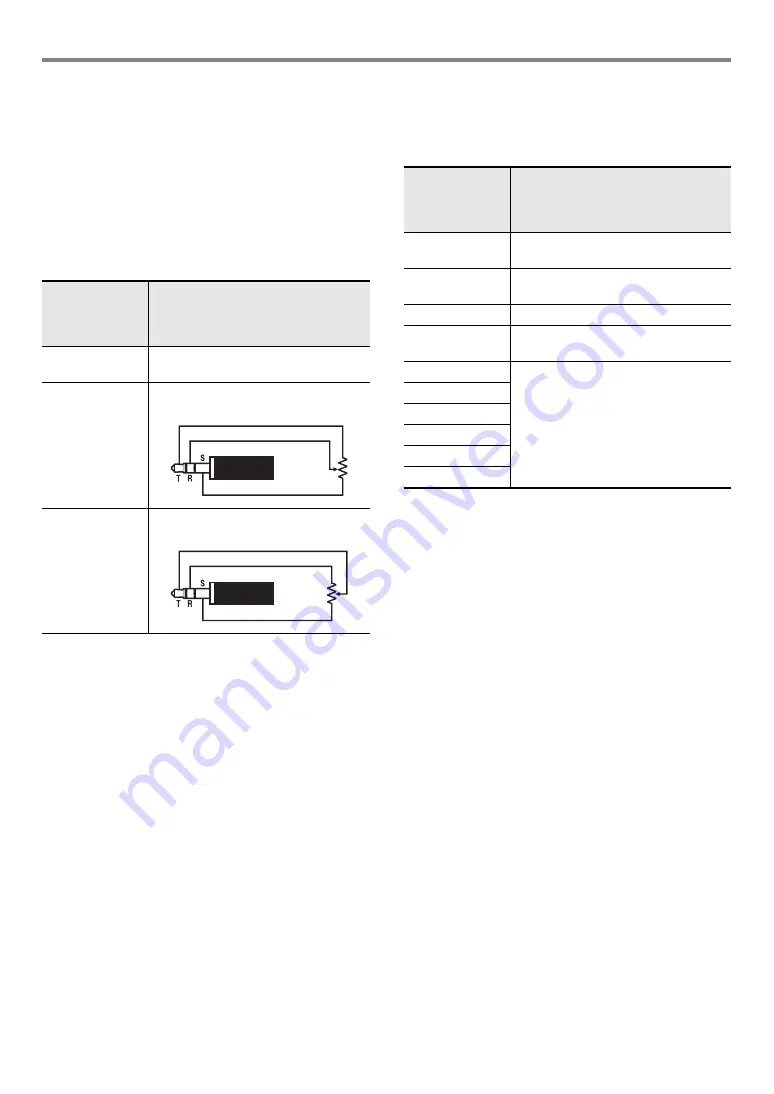
EN-9
Overview and Setup
■
Connectable Expression Pedals
• Maximum resistance value: 10kΩ±20% to 50kΩ±20%
• Use of a pedal whose operation has been confirmed (see
below) is recommended.
Operation Confirmed Pedals (Polarity Type 2)
Roland EV-5 (Set minimum volume to 0.)
KURZWEIL CC-1
FATAR VP-25, VP-26
■
To specify the pedal type
You can use FUNCTION parameter
(“Pedal Type”) to
select one of the settings below.
• Note that the expression pedal polarity type depends on the
manufacturer. When connecting an expression pedal,
select “2. Exp.Type1” or “3. Exp.Type2” in accordance with
its polarity type.
• For information about FUNCTION parameters, see
Configuring Function Settings (FUNCTION Mode)
” (page
).
■
To specify the pedal function
You can use FUNCTION parameter
(“Pedal Target”) to
select one of the settings below. A setting value of 1 to 4 is
appropriate for an expression pedal, while a value from 5 to
10 is appropriate for a switch type (CASIO sustain) pedal.
• For information about FUNCTION parameters, see
“
Configuring Function Settings (FUNCTION Mode)
” (page
Select this
setting
(displayed
setting name):
To connect this type of pedal:
1. SW
Switch type pedal (CASIO sustain
pedal)
2. Exp.Type1
Polarity Type 1 (see the illustration
below) expression pedal
3. Exp.Type2
Polarity Type 2 (see the illustration
below) expression pedal
Select this
setting
(displayed
setting name):
To assign this function to the pedal:
1. Expression
Expression (MIDI Control Change 11)
control
2. Master Volume Overall Digital Piano volume level
control
3. Tempo
Tempo control
4. Layer Balance
Upper1 part and Upper2 part volume
level balance control
5. Sustain
Same as “Sustain” to “Fill-in” under “
change the function of the pedal
connected to the DAMPER PEDAL
jack
” (page
6. Sostenuto
7. Soft
8. Arpeggio Hold
9. Play/Stop
10. Fill-in
Содержание Privia PX-S3000
Страница 94: ...MA1903 A PXS3000 E 3A ...











































