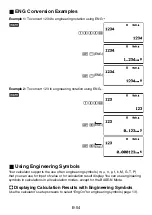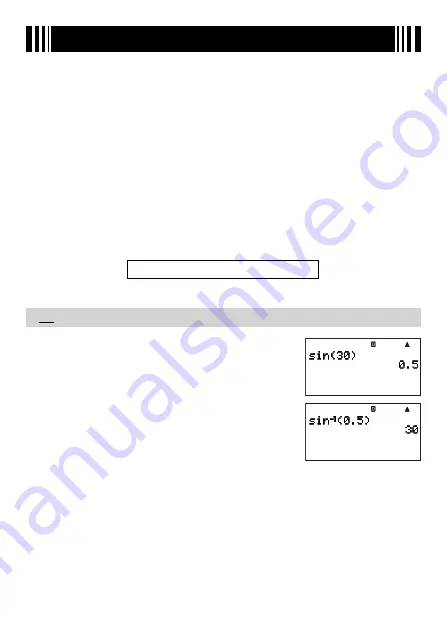
E-40
Scientifi c Function Calculations
Unless otherwise noted, the functions in this section can be used in any of the calculator’s
calculation modes, except for the BASE-N Mode.
Scientifi c Function Calculation Precautions
• When performing a calculation that includes a built-in scientifi c function, it may take
some time before the calculation result appears. Do not perform any key operation on the
calculator until the calculation result appears.
• To interrupt an on-going calculation operation, press
@
.
Interpreting Scientifi c Function Syntax
• Text that represents a function’s argument is enclosed in braces ({ }). Arguments are
normally {value} or {expression}.
• When braces ({ }) are enclosed within parentheses, it means that input of everything
inside the parentheses is mandatory.
k
Trigonometric and Inverse Trigonometric Functions
sin(, cos(, tan(, sin
–1
(, cos
–1
(, tan
–1
(
A
Syntax and Input
sin({
n
}) (Other functions may be used in argument.)
Example:
sin 30 = 0.5, sin
–1
0.5 = 30
bv
s
30)
E
1
s
(sin
–1
)
0.5)
E
A
Remarks
The angle unit you need to use in a calculation is the one that is currently selected as the
default angle unit.
Содержание fx-5800P
Страница 1: ...fx 5800P User s Guide http world casio com edu RJA516644 001V01 E ...
Страница 139: ...E 138 MEMO ...
Страница 140: ...E 139 MEMO ...
Страница 141: ...E 140 MEMO ...
Страница 142: ...E 141 MEMO ...
Страница 143: ...E 142 MEMO ...
Страница 144: ...E 143 MEMO ...
Страница 145: ...E 144 MEMO ...
Страница 146: ...CASIO Europe GmbH Bornbarch 10 22848 Norderstedt Germany This mark applies in EU countries only ...
Страница 147: ...CASIO COMPUTER CO LTD 6 2 Hon machi 1 chome Shibuya ku Tokyo 151 8543 Japan SA0606 A Printed in China ...