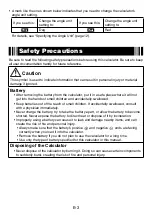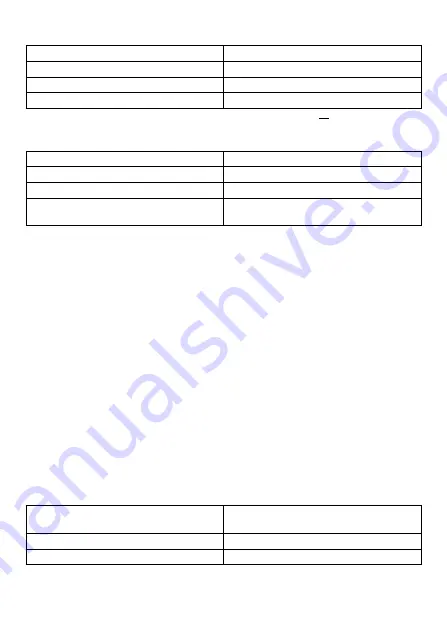
E-12
A
Specifying the Angle Unit
To select this angle unit:
Perform this key operation:
Degrees
1N
3
(Deg)
Radians
1N
4
(Rad)
Grads
1N
5
(Gra)
(90˚ =
π
2
radians = 100 grads)
A
Specifying the Display Digits
To specify this display digit setting:
Perform this key operation:
Number of Decimal Places
1N
6
(Fix)
0
(0) to
9
(9)
Signifi cant Digits
1N
7
(Sci)
1
(1) to
9
(9),
0
(10)
Exponential Display Range
1N
8
(Norm)
1
(Norm1) or
2
(Norm2)
The following explains how calculation results are displayed in accordance with the setting
you specify.
• From zero to nine decimal places are displayed in accordance with the number of decimal
places (Fix) you specify. Calculation results are rounded off to the specifi ed number of
digits.
Example: 100 ÷ 7 = 14.286 (Fix = 3)
14.29
(Fix = 2)
• After you specify the number of signifi cant digits with Sci, calculation results are
displayed using the specifi ed number of signifi cant digits and 10 to the applicable power.
Calculation results are rounded off to the specifi ed number of digits.
Example: 1 ÷ 7 = 1.4286 × 10
–1
(Sci = 5)
1.429 × 10
–1
(Sci = 4)
• Selecting Norm1 or Norm2 causes the display to switch to exponential notation whenever
the result is within the ranges defi ned below.
Norm1: 10
–2
>
x
,
x
>
10
10
Norm2: 10
–9
>
x
,
x
>
10
10
Example: 100 ÷ 7 = 14.28571429 (Norm1 or Norm2)
1 ÷ 200 = 5. × 10
–3
(Norm1)
0.005
(Norm2)
A
Specifying the Fraction Display Format
To specify this fraction format for
display of calculation results:
Perform this key operation:
Mixed Fractions
1N
c
1
(ab/c)
Improper Fractions
1N
c
2
(d/c)
Содержание fx-5800P
Страница 1: ...fx 5800P User s Guide http world casio com edu RJA516644 001V01 E ...
Страница 139: ...E 138 MEMO ...
Страница 140: ...E 139 MEMO ...
Страница 141: ...E 140 MEMO ...
Страница 142: ...E 141 MEMO ...
Страница 143: ...E 142 MEMO ...
Страница 144: ...E 143 MEMO ...
Страница 145: ...E 144 MEMO ...
Страница 146: ...CASIO Europe GmbH Bornbarch 10 22848 Norderstedt Germany This mark applies in EU countries only ...
Страница 147: ...CASIO COMPUTER CO LTD 6 2 Hon machi 1 chome Shibuya ku Tokyo 151 8543 Japan SA0606 A Printed in China ...