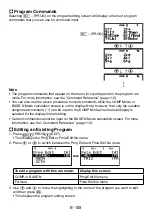E-110
Pressing
J
will display the program editing screen, with the cursor located at the point
where execution was interrupted.
A
Using the Prog Command to Run a Program
The Prog command can be used to specify a program fi le name and run that program
directly from the COMP Mode or BASE-N Mode. Perform the procedure below in the COMP
Mode or BASE-N Mode.
Important!
An error (Go ERROR) will occur if there is no program with the fi le name you specify with
the Prog command.
Example:
To use the Prog command to execute the program named “OCTAHEDRON”
b
o
1
/
(Prog)
1S
(
;
-LOCK)
!
(")
5
(O)
e
(C)
2
(T)
0
(A)
)
(H)
c
(E)
s
(D)
/
(R)
5
(O)
4
(N)
!
(")
E
(This runs the program.)
A
What to do if an error message appears
If an error message appears, you can press any one of the following keys to clear it:
J
,
d
, or
e
. What happens next depends on the calculator mode from which you are trying
to run the program.
COMP Mode or BASE-N Mode
Either of the following screens will appear, depending on how you executed the program.
If you executed the program this way:
This screen will appear:
Using the Prog command
The cursor is located at the end of the name of the
program fi le that was being run.
From the Prog List screen
From the Fmla List screen
The cursor is located at the end of the user formula.
Now you can enter the PROG Mode and display the program editing screen of the program
where the error occurred, and correct the cause of the error.
Содержание fx-5800P
Страница 1: ...fx 5800P User s Guide http world casio com edu RJA516644 001V01 E ...
Страница 139: ...E 138 MEMO ...
Страница 140: ...E 139 MEMO ...
Страница 141: ...E 140 MEMO ...
Страница 142: ...E 141 MEMO ...
Страница 143: ...E 142 MEMO ...
Страница 144: ...E 143 MEMO ...
Страница 145: ...E 144 MEMO ...
Страница 146: ...CASIO Europe GmbH Bornbarch 10 22848 Norderstedt Germany This mark applies in EU countries only ...
Страница 147: ...CASIO COMPUTER CO LTD 6 2 Hon machi 1 chome Shibuya ku Tokyo 151 8543 Japan SA0606 A Printed in China ...