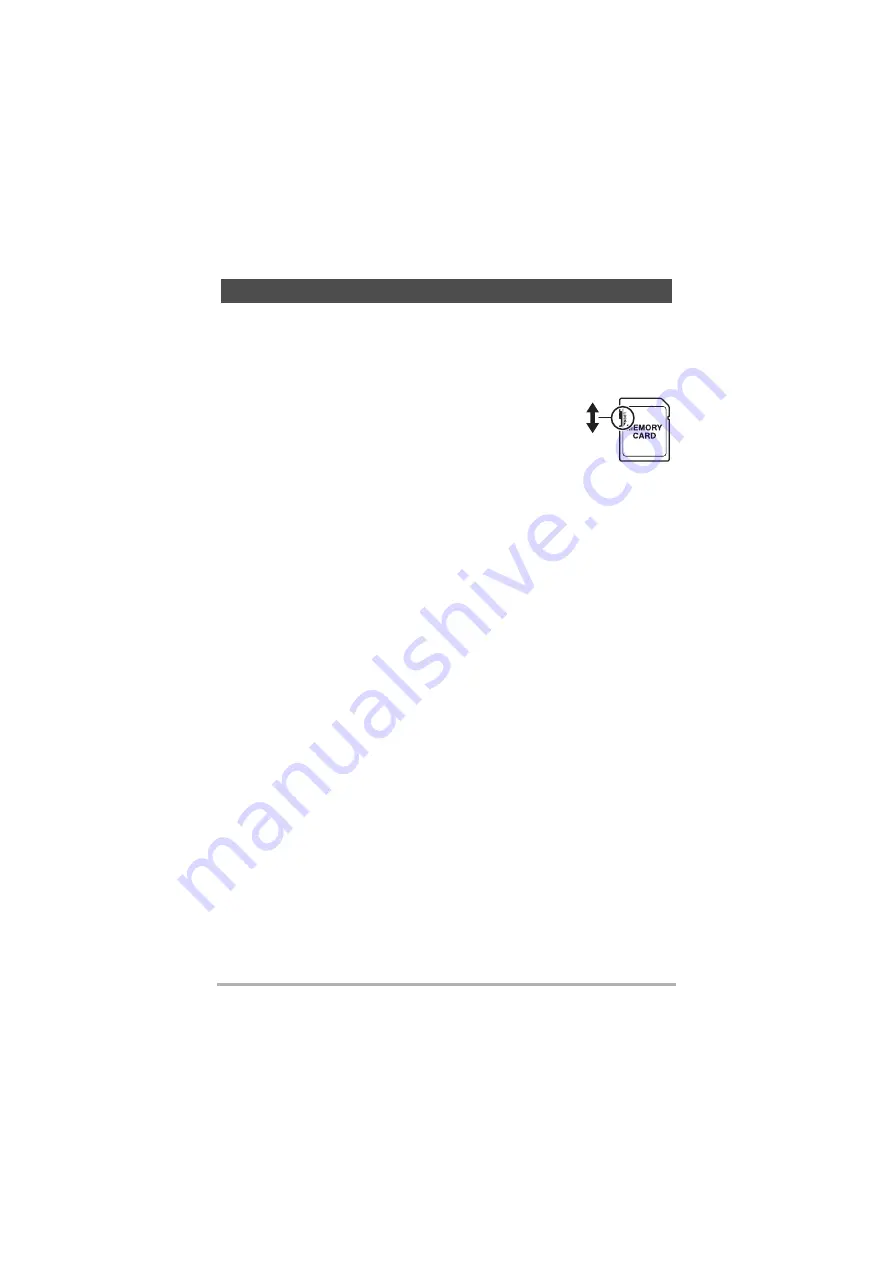
74
Appendix
See page 16 for information on the supported memory cards and how to insert a
memory card.
.
Memory cards
• SD, SDHC and SDXC memory cards are all fitted
with write-protection (lock) switches. Use this switch if
you are concerned about accidentally deleting your
data. However, note that you cannot use a locked
card for photography, format the card or delete data
without first unlocking the card.
• Because recorded data can be deleted or corrupted
by factors such as electrostatic charge or electrical noise, you are advised to
always back up important files to another media (optical disk (Blu-ray, DVD, etc.),
hard disk, etc.).
.
Notes on Using Memory Cards
• Processing speeds may be slower for some types of memory card. Always use
ultra high-speed memory cards whenever possible. Note that not all operations are
guaranteed, even for ultra high-speed memory cards.
• It is recommended that you use only CASIO-approved memory cards.
Recommended: 16GB SDHC memory card (by SanDisk Corporation).
.
Notes on transferring or disposing of memory cards and the camera
body
The “Format” and “Delete” functions in this camera only change the file management
information on the memory card. The data itself is left unchanged. The management
of data on a memory card is the responsibility of the customer. Some recommended
methods are outlined below.
• When disposing of a memory card, physically destroy the memory card itself, or
use third-party dedicated data eraser software or a similar tool to completely delete
the data on the memory card.
• When transferring a memory card, use third-party dedicated data eraser software
or a similar tool to completely delete the data on the memory card.
It is also recommended that you use the “Format” function (page 64) to completely
delete the data in built-in memory before transferring or disposing of the camera
body.
Memory Cards
Unlocked
(write-enabled)
Locked
(write-protected)



























