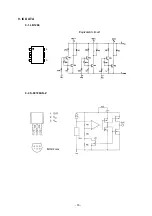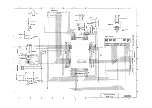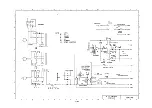- 11 -
8. DIAGNOSTIC OPERATIONS
8-1. To start the diagnostic operation
1. Make MAC operation.
2. Turn the mode switch to PGM position.
3. Input "99999999" and press "SUB TOTAL" key.
Note : Do not issue the receipt under REG / RF / X / Z mode before execute the diagnostic.
If the machine issued a receipt, the diagnostic does not start.
8-2. Check items
The following test can be checked in the test mode.
1. Key code check
2. Switch check
3. Individual function check
4. Country code write operation for EEPROM (PAD data)
0 0 - 0 0 - 0 0
0 0 - 0 0 # 0 0 0 2
- d1d2d3d4 - - d5d6d7
Print ing Layout
0 0 - 0 0 - 0 0
0 0 - 0 0 # 0 0 0 2
- 2 8 6 2 - - 1 - -
Receipt sample
d1d2d3d4 :
Version No.
d5 :
PAD condition
0 :
Japan
1 :
Export (ADD2)
2 :
US / Canada
3 :
Export (ADD3)
4 :
Export (ADD1)
d6 :
0 :
Non taxable (Japan)
1 :
Taxable (Japan)
- :
Export version
d7:
0 :
118ER (Japan)
1 :
108ER (Japan)
- :
Export version
Содержание 110CR
Страница 18: ...16 9 IC DATA 9 1 LB1268 9 2 S 80728AN Z 1 4 8 5 Equivalent circuit...
Страница 19: ......
Страница 20: ......
Страница 21: ......
Страница 22: ......
Страница 23: ......
Страница 24: ......
Страница 25: ......
Страница 26: ......
Страница 27: ......
Страница 28: ......
Страница 29: ......
Страница 30: ...11 PCB PAYOUT...
Страница 31: ...29...
Страница 32: ...30...
Страница 37: ...35 4 KEYBOARD BLOCK 14 15 31 16 17 19 20 28 22 18 21 23 25 29 26 27 24 34 32 30 33...
Страница 41: ...39 7 PRINTER UNIT...
Страница 51: ......