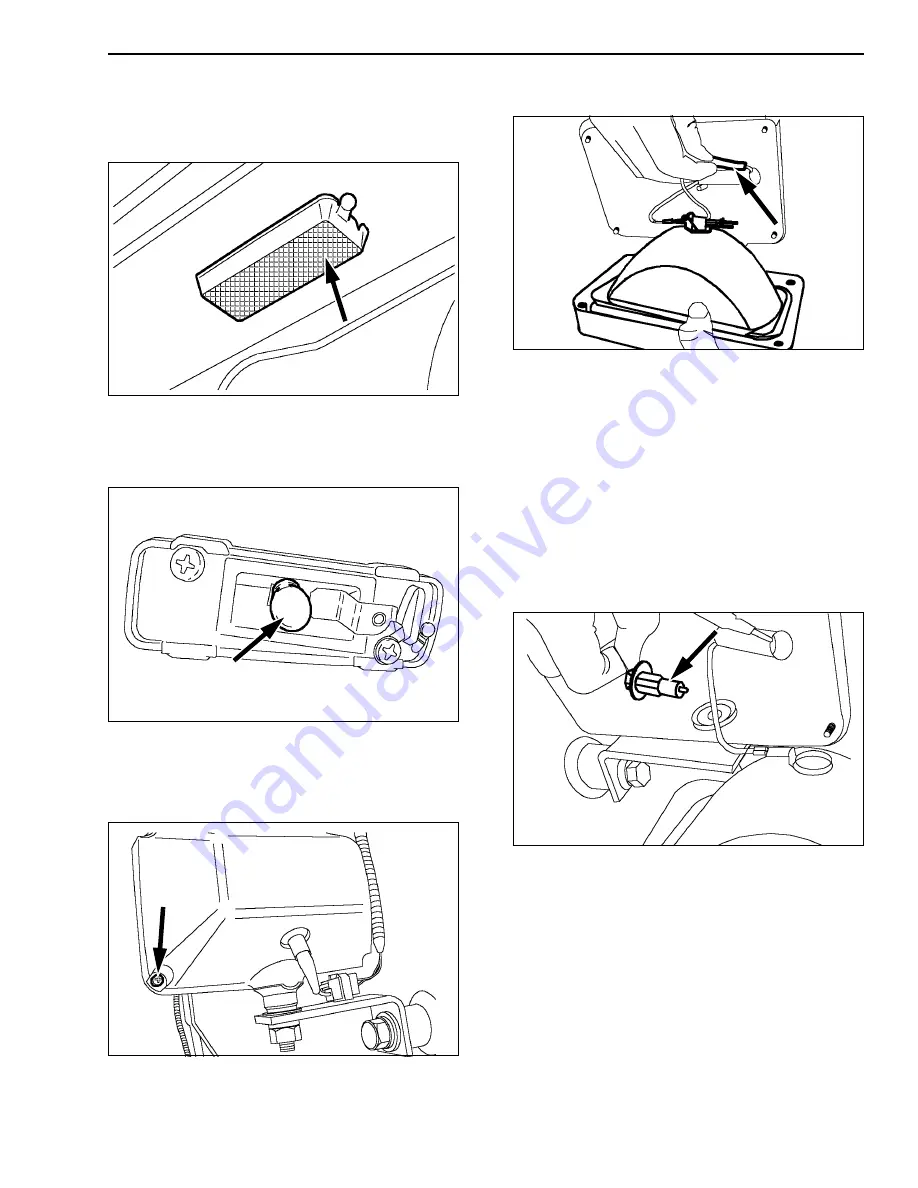
CHAPTER 7 - ELECTRICAL
7-9
6-34551NA
Issued 8-04 Bur
REPLACING A BULB
OPERATOR’S COMPARTMENT LIGHTING
1. Remove the cover.
CT02C058
Figure 16
2. Remove the bulb and install a bulb of the same
wattage (6 W).
3. Install the lens.
CT02D267
Figure 17
WORKING LIGHTS ON THE CAB AND ON THE
ATTACHMENT
1. Remove the 4 retaining screws.
CT02D261
Figure 18
2. Tilt the working light and disconnect the plug.
‘CT02D262
Figure 19
3. Pull the clip outwards, remove the bulb and
install a bulb of the same wattage:
CX75SR, CX80: 55 W for lights on the cab and
on the attachment.
CX135SR: 55 W for lights on the cab and 70 W
for light on the attachment.
IMPORTANT: Never put your fingers on a tungsten
iodide bulb.
4. Install the clip and reconnect the plug.
5. Put the working light back into position and install
the mounting screws.
CT02D263
Figure 20
Содержание CX135SR
Страница 6: ...IV Issued 8 04 Bur 6 34551NA CHAPTER 9 INDEX...
Страница 12: ...CHAPTER 1 GENERAL INFORMATION 1 6 Issued 8 04 Bur 6 34551NA NOTES...
Страница 14: ...CHAPTER 2 SAFETY DECALS AND HAND SIGNALS 2 2 Issued 8 04 Bur 6 34551NA NOTES...
Страница 60: ...CHAPTER 3 INSTRUMENTS AND CONTROLS 3 32 Issued 8 04 Bur 6 34551NA...
Страница 62: ...CHAPTER 4 OPERATING INSTRUCTIONS 4 2 Issued 8 04 Bur 6 34551NA...
Страница 82: ...CHAPTER 4 OPERATING INSTRUCTIONS 4 22 Issued 8 04 Bur 6 34551NA NOTES...
Страница 132: ...CHAPTER 5 LUBRICATION FILTERS AND FLUIDS 5 50 Issued 8 04 Bur 6 34551NA NOTES...
Страница 134: ...CHAPTER 6 MAINTENANCE AND ADJUSTMENTS 6 2 Issued 8 04 Bur 6 34551NA...
Страница 152: ...CHAPTER 6 MAINTENANCE AND ADJUSTMENTS 6 20 Issued 8 04 Bur 6 34551NA NOTES...
Страница 154: ...CHAPTER 7 ELECTRICAL 7 2 Issued 8 04 Bur 6 34551NA NOTES...
Страница 164: ...CHAPTER 8 SPECIFICATIONS 8 2 Issued 8 04 Bur 6 34551NA...
Страница 183: ...CHAPTER 8 SPECIFICATIONS 8 21 6 34551NA Issued 8 04 Bur NOTES...
Страница 184: ...CHAPTER 8 SPECIFICATIONS 8 22 Issued 8 04 Bur 6 34551NA...


































