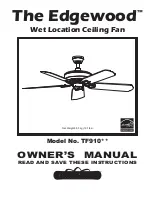49
EN
When there is an alarm which requires an immediate unit
STOP
, the unit will turn off showing the ”
Unit OFF BY ALARM
”
screen.
"O
FF
" A
LA
RM
If there are several active alarms, they can be displayed in
sequence by pressing the ”
UP
” or ”
DOWN
”keys.
AL
AR
M
S L
IS
T
AL
AR
M R
ES
ET
To reset an alarm, is enough to press the ”
OK
” key on it.
Once reset all the alarms, the blinking icon of the ”
RED BELL
”
disappears and ”
NO ALARM
” screen is displayed.
To go back to the main screen press the
ON / STAND-BY
” key (simple pressure).
18.5 Alarms display and reset
" " A
LA
RM
When an alarm appears it blinks the icon of the ”
RED BELL
”
on the right side of the screen.
From the main screen, press the “
ON / STAND-BY
” key (sim
-
ple pressure) to have access to the ALARM PAGE.
AL
AR
M P
AG
E
Pressing the ”
OK
” key alarms will be displayed.
NO A
LA
RM
If there are no alarms, the ”
NO ALARM
” screen is displayed.
PRESS
AND HOLD
ATTENTION: automatic reset alarms reset themselves
once the cause of the alarm has been removed.
Содержание QUANTICA EEC
Страница 55: ...55 EN NOTES...