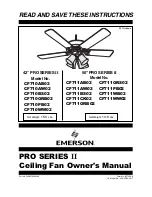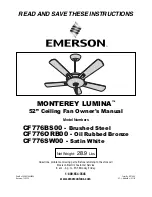6
gROmmET
(4 pER BLADE)
SHOULDER SCREW
(4 pER BLADE)
BLADE
HOLDER
Step 10.
To reach the blade holder mounting
holes in the fan motor the switch housing mount
must be temporarily removed.
Take out the three 8-32 X
3/8
” shoulder screws
securing the switch housing mount and re-
move. Put the three (3) screws and switch
housing mount aside for the moment, they
will be replaced in Step 13 after the blades
are installed.
INSTALLINg THE BLADE/BLADE HOLDER TO FAN mOTOR
pREpARATION
note:
Versa•Touch models
will have only a wire nut
capping the black and
white wires coming out of
the fan motor.
SWITCH
HOUSINg
mOUNT
BLADE TO BLADE HOLDER INSTALLATION
BLADE & BLADE HOLDER HARDWARE
BLADE HOLDER
SCREW
(2 pER BLADE)
SWITCH HOUSINg mOUNT
SHOULDER SCREW
8-32 X
3/8
” (3)
A
urorA
™
II
Step 6.
Tuck the wires into the canopy
with the wire nuts pointed upwards, so
that the WHITE and BLACK wires are on
opposite sides of the canopy and all wires
are clear of the canopy opening.
Step 7.
Install canopy hatch with the
last canopy screw and lock washer. To
do this, tilt the fan body away from the
hatch opening.
Tighten the screws firmly by
hand
only,
Step 8.
Straighten the fan, then check
to ensure that there is no movement be-
tween the canopy and ceiling or Hang-Tru
ball and top support shaft.
Step 9.
Slide the Canopy Cover Ring up
to the canopy and insert the pins into the
holes in the canopy to lock into place.
CANOpY HATCH INSTALLATION
TILT THE
FAN TO
INSTALL
LAST
CANOpY
SCREW
CANOpY
SCREW
CANOpY
HATCH
LOCK
WASHER
note:
Write down the
Serial Number and the
model number for future
reference.
CANOpY
COVER
RINg