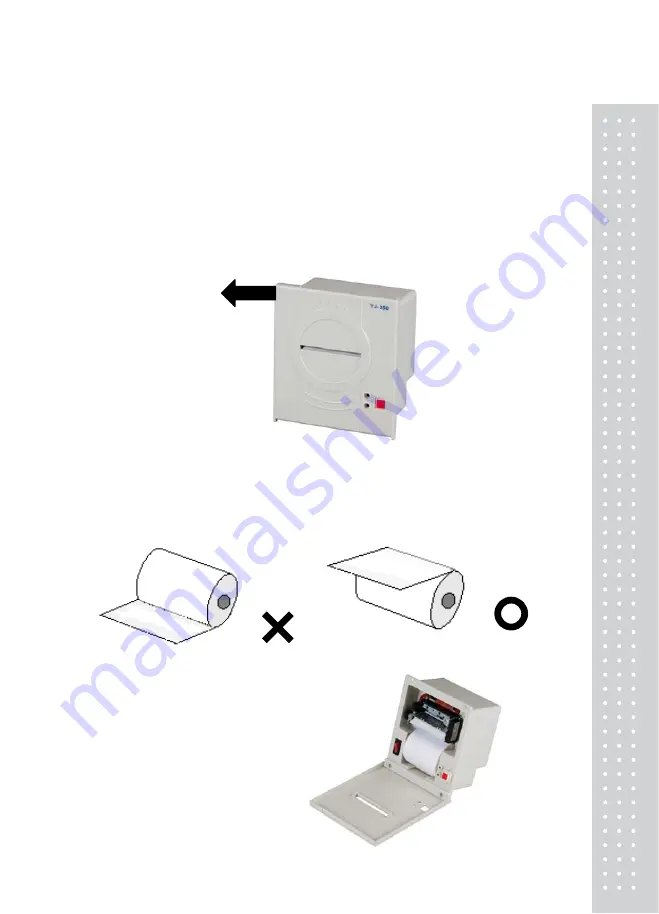
27
9. How to Change Print Roll
①
At the time of printing, if the printer outputs printing paper with red line on the back,
it is the sign that the paper needs to be replace. Please replace with new roll of
printing paper.
②
Take caution to refrain from sending Data to the printer during replacing of the
paper.
③
Pull the cover of the printer forward.
When inserting the paper, ensure that insertion is made in the direction indicated in
the following diagram.
Once the paper is inserted into the mechanism and feed button is pressed, the
paper will be installed automatically.
④
Close the cover.
Содержание RW-10Z
Страница 1: ...2...
Страница 7: ...8...
Страница 27: ...28 Properly install the paper and verify that the paper outputs properly by pressing the FEED button...
Страница 30: ...31 MEMO...
Страница 31: ...32 MEMO...
Страница 32: ...33 MEMO...
Страница 33: ...34...
Страница 34: ...35...























