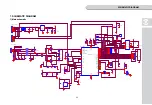7
3. TEST MODE
1. How to enter TEST mode
Pressing the
ZERO
key for 2 seconds in the normal mode, enter the test mode
with display the message
TEST 1
Press the
HOLD
key or
kg
◀▶
lb
key to
execute the test mode. (‘TEST 2~5’ is same sequence.)
I f press the
ON/OFF
key in the test mode, test mode is ended and then enter the
normal mode.
(Ref. You can’t enter the test mode while in the state of Hold or Tare.)
Test menu ( tESt 1~5)
TEST 1 : Display Test
TEST 2 : Load Cell and A/D Conversion Test
TEST 3 : The IC(CPU) Temperature Test
TEST 4 : Battery Test
TEST 5 : Key Test
Available keys
KEY
DESCRIPTION
ON/OFF
KEY
Exit Test mode and then enter the Normal mode key
ZERO
KEY
Use the backlight(only TEST 1) key or key
HOLD
KEY or
kg
◀▶
lb
KEY
Move the next menu and then execute TEST Mode
Содержание NC-1
Страница 1: ...2 ...
Страница 19: ...20 9 Click Reset button Then you can see message like this dialog box 10 Click Download button ...
Страница 20: ...21 11 Select hex file 12 Download is done 13 If download is done you must turn off SW5 FIG 2 ...
Страница 24: ...4 Cal schematic SCHEMATIC DIAGRAM 25 ...
Страница 25: ...26 8 PCB BOARD DIAGRAM 1 Main PCB board LED ...
Страница 26: ...27 2 Display PCB board ...
Страница 27: ...28 3 Charger PCB board ...
Страница 28: ...29 9 DEVICE OF SPECIFICATION 1 MPU ADUC845 ...
Страница 29: ...30 ...
Страница 30: ...31 ...
Страница 31: ...32 ...
Страница 32: ...33 2 OPAMP OP2177 OP2277 ...
Страница 33: ...34 ...
Страница 34: ...35 ...
Страница 35: ...36 3 REGULATOR LM2575 ...
Страница 36: ...37 ...
Страница 37: ...38 ...
Страница 38: ...39 ...
Страница 39: ...40 ...
Страница 40: ...41 ...
Страница 41: ...42 ...
Страница 42: ...43 4 RESET TC1274 ...
Страница 43: ...44 ...
Страница 44: ...45 ...
Страница 45: ...46 ...
Страница 46: ...47 4 RESET TC1274 ...
Страница 47: ...48 ...
Страница 48: ...49 ...
Страница 82: ...83 12 EXPLODE VIEW ...
Страница 83: ...84 ...