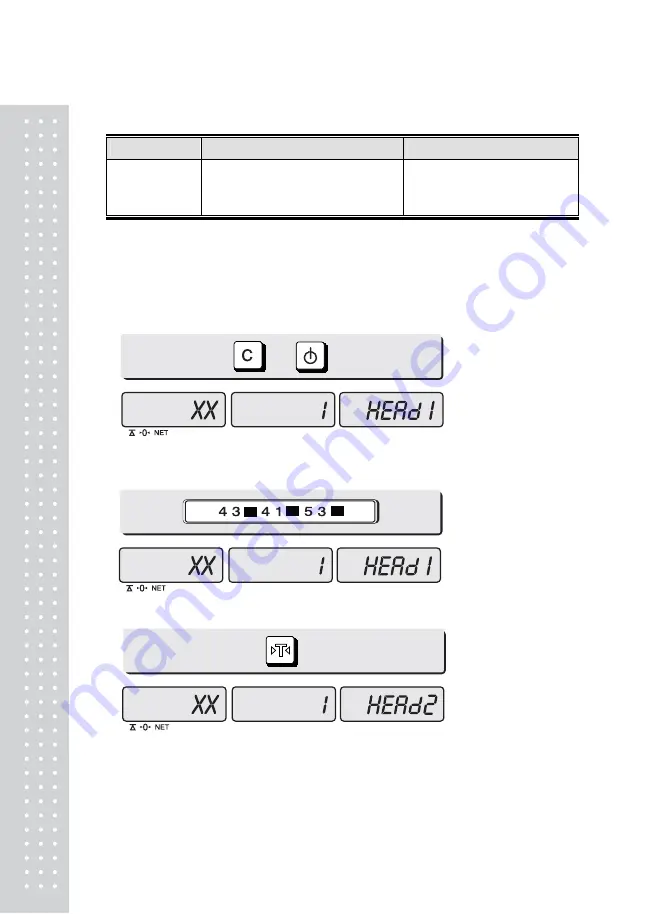
24
b. Receipt header setting
Options
Description
Remarks
HEADER
To input characters you wish to have on
the receipt header.
Maximum
1,2 line / 24 characters,
3 line / 16 characters
for each
line
■
User may input the name of store, telephone number, or other expressions he/she wishes
to have on the receipt.
1) Pressing and holding
“
C
”
key, press
“
ON/OFF
”
key under the scale power off.
“
O1
”
on the
“
Unit Price
”
display represents that you are ready to input
the first character
.
2) Input appropriate ASCII codes (page on 16) you wish to have.
Ex) CAS.
3) To save it and go next header line press “TARE” key.
+
C
C
C
Содержание EB -60
Страница 1: ...2 ...
Страница 3: ...4 PRECAUTIONS ...
Страница 4: ...5 ...
Страница 50: ...51 MEMO ...
Страница 51: ...52 ...
















































