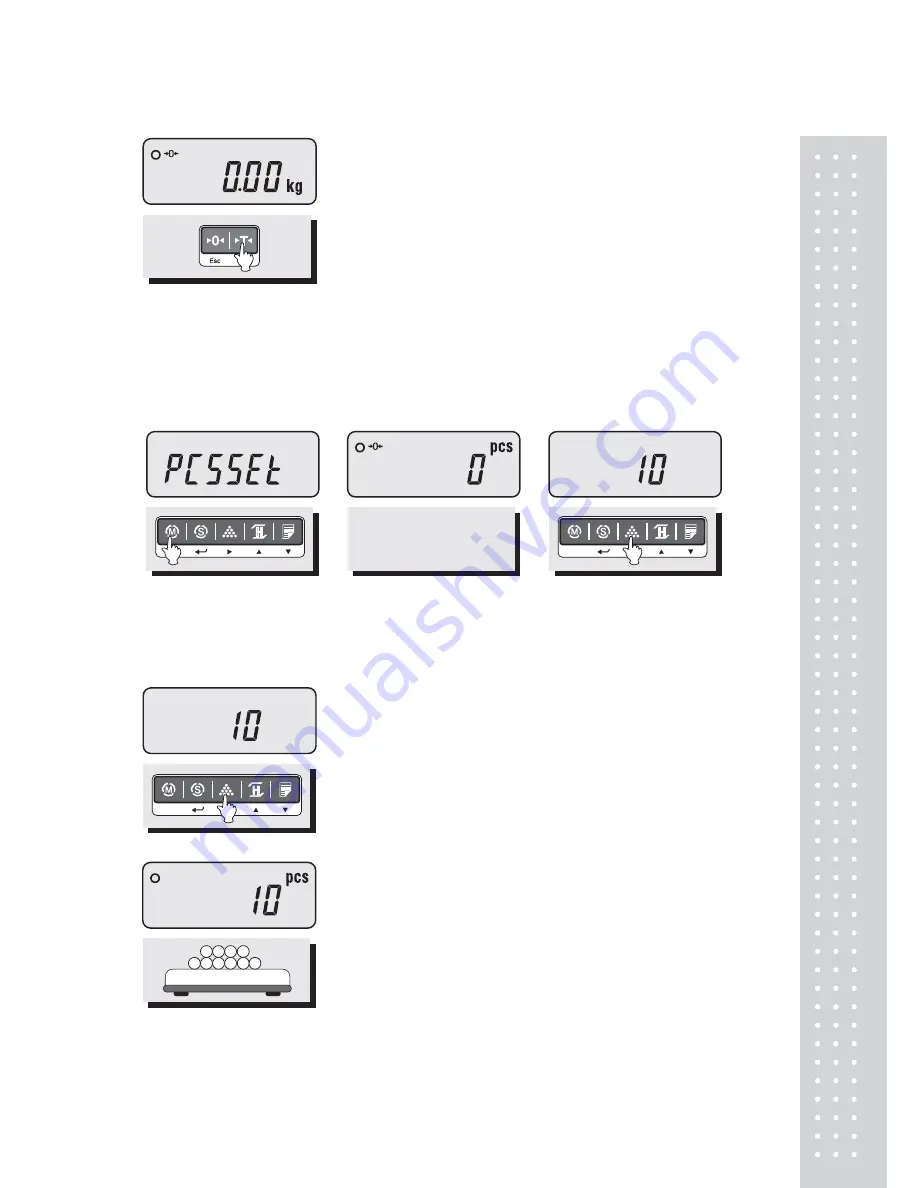
9
④
To release the TARE function, remove an item and
container from the platter and press the TARE key.
3. Counting Mode
■
If you want to count parts, first you have to set sample size.
OR
①
Press the MODE key until the display shows “PCSSET”. Make
sure that PCS lamp is on. If you have set sample size before,
the display shows “0”.
②
Press the SAMPLE key,
then the display shows “10”.
③
If you want to increase sample size, press the SAMPLE key.
The display shows 10, 20, 30, 40, 50, 100, 150 and 200 every
time pressing the SAMPLE key.
④
If you set sample size to 10, place 10 samples on the platter.
Содержание DB-II series
Страница 1: ...2 ...
Страница 3: ...4 PRECAUTIONS ...
Страница 4: ...5 ...
Страница 28: ...29 MEMO ...
Страница 29: ...30 MEMO ...
Страница 30: ...31 MEMO ...
Страница 31: ...32 ...























