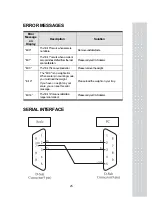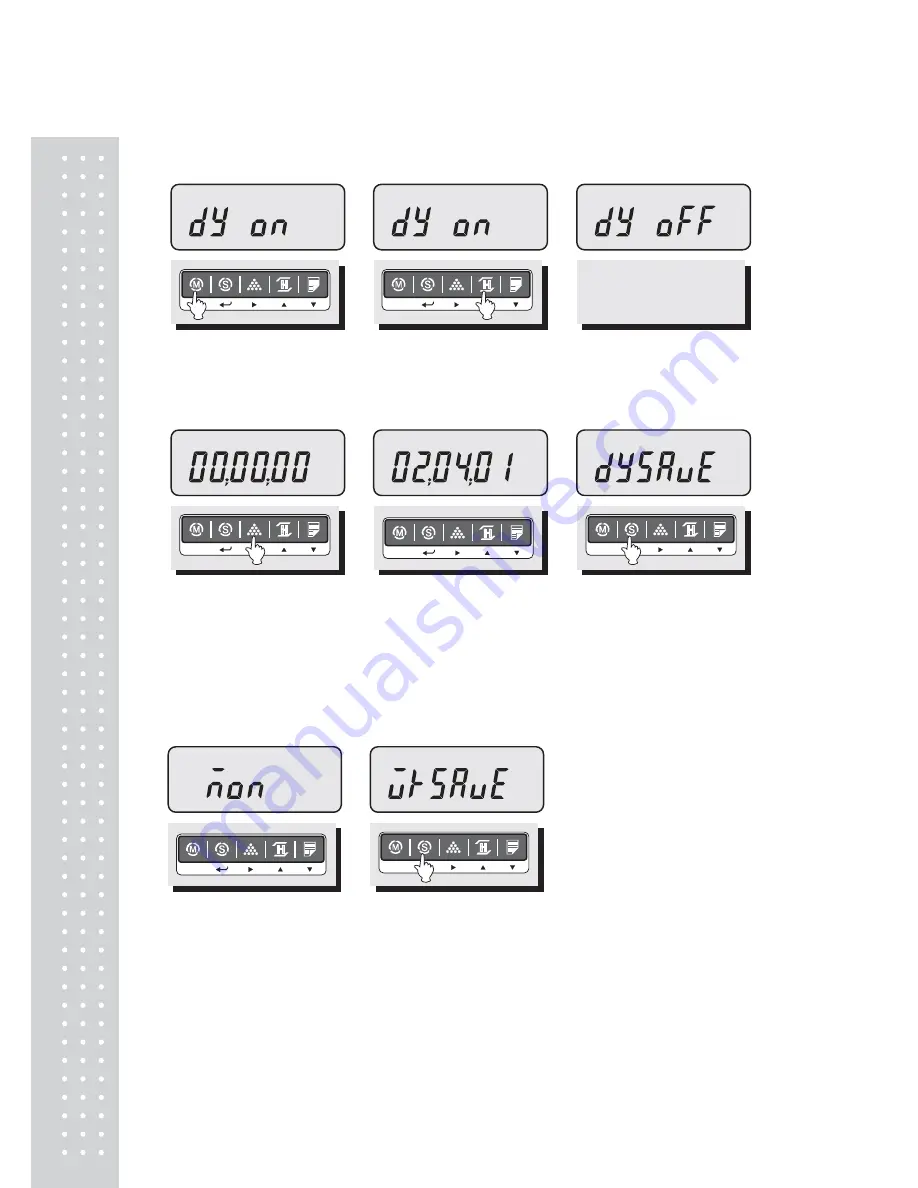
22
3. How to Enter Date
①
Press the MODE key until
the display shows “dy ON”. It
means that date is printed out.
②
If you do not want to print out date, press the HOLD(
▲
) key.
③
Press the SAMPLE( ) key,
▶
the display shows
“00,00,00”.
④
Press the HOLD(
▲
) or
PRINT(
▼
) key to have
number up or down. To enter
next digit, press the
SAMPLE( ) key.
▶
⑤
Press the SET key to save.
“dysave” is shown on the
display and then the display
shows a day of the week. If you
set up a day of the week wrong,
“dy err” is shown on the display
⑥
You can change the day by
pressing the HOLD(
▲
) or
PRINT(
▼
) key. If you set up
a day of the week wrong,
“Wk err” is shown on the display.
⑦
Press the SET key to save.
“Wksave” is shown on the
display.
⑧
If you do not want to save,
press the ZERO key.
Содержание DB-II series
Страница 1: ...2 ...
Страница 3: ...4 PRECAUTIONS ...
Страница 4: ...5 ...
Страница 28: ...29 MEMO ...
Страница 29: ...30 MEMO ...
Страница 30: ...31 MEMO ...
Страница 31: ...32 ...