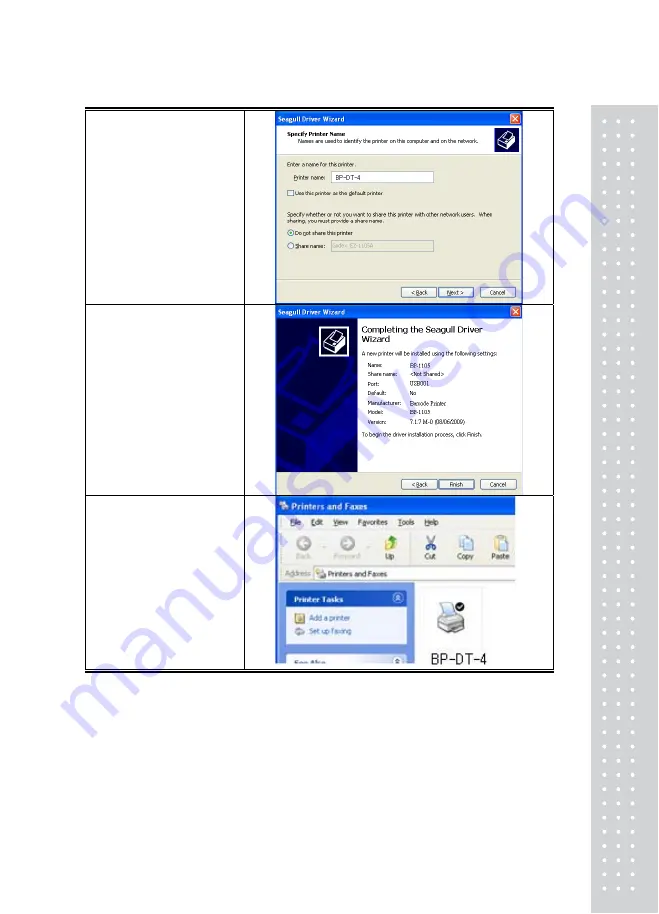
15
7. Enter the printer name and
set printer sharing option.
8. A description page of printer
settings will be displayed after all
setting are completed.
9. Check if all printer settings are
correct and then press finish to
start copying driver files.
10. Wait for file copying finished
and complete the installation.
11. After the driver installation
is complete, there should be a
new printer model on
Windows “Printer and Faxes”
setting.
Содержание BP-DT-4
Страница 1: ...2 ...
Страница 27: ...28 MEMO ...
Страница 28: ...29 MEMO ...
Страница 29: ...30 MEMO ...
Страница 30: ...31 31 뒷표지 뒷표지 ...





























