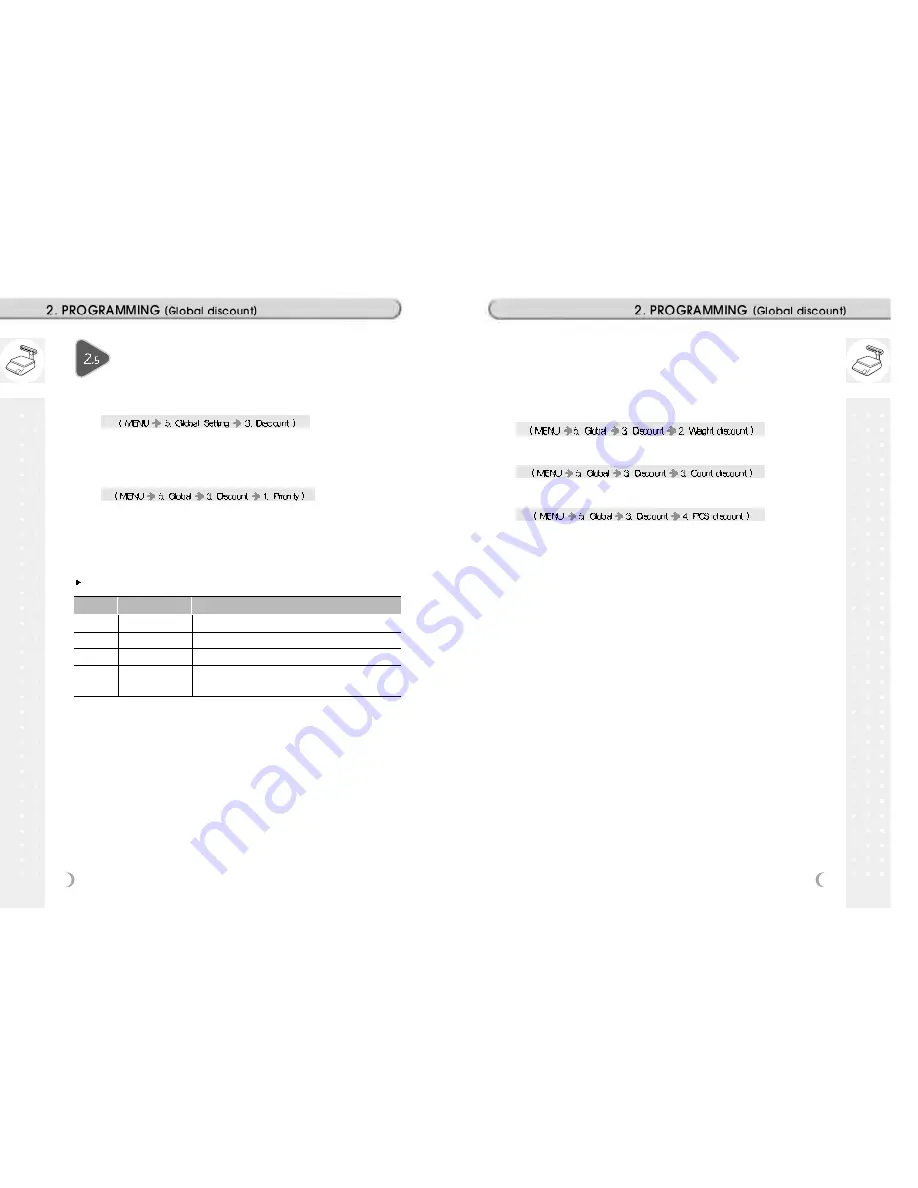
77
76
Global Discount Programming
2.5.1 Global Discount (Menu code 1530)
You can apply same discount regardless of PLU.
2.5.2 Priority Setting (Menu code 1531)
You can set discount type. Refer to Discount Priority Setting Table as
below.
You can see discount information on the display by setting of menu code
(1871) and also you can check it on a label. (See chapter 2.14.21)
Discount Priority Setting
No
Type
Description
0
No Discount
No discount applied
1
PLU Discount
PLU discount only applied
2
Global Discount
Global discount only applied
3
No Discount in
PLU discount is applied. If there is no PLU discount,
PLU then Global
apply global discount
2.5.3 Weight/Count/PCS Discount (Menu code 1532/1533/1534)
If you want to apply same discount regardless of PLU, you can set discount
information in menu code, 1532, 1533 and 1544. Refer to Discount
Programming on chapter 2.4.2
Global Discount condition by weight Item (Menu code 1532)
Global Discount condition by Count Item (Menu code 1533)
Global Discount condition by PCS Item (Menu code 1534)
Содержание CL5000-B
Страница 1: ......
Страница 9: ...17 16 DISPLAY KEYBOARD ...
Страница 10: ...19 18 Basic set up H type tray NOTE Push down ball connection B P R type ...
Страница 15: ...29 28 ...
















































