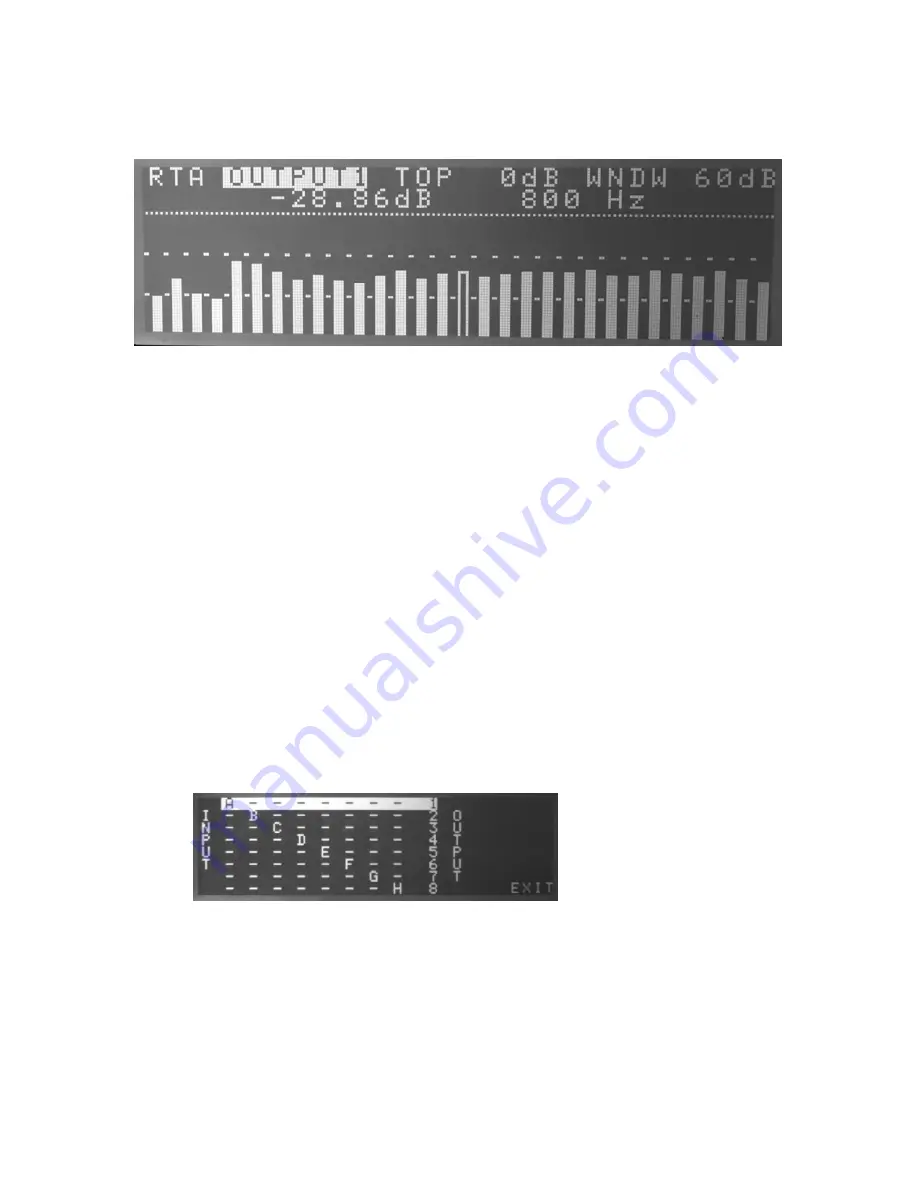
15
RTA:
The RTA is selected by the RTA button when not in the SYSTEM or UTILITY menus.
To freeze the screen temporarily, press and hold the RTA button. To select one of the 8
Outputs or the RTA MIC, move the cursor with the LEFT/RIGHT buttons until the
channel is selected. Use the UP/DOWN buttons to select a different channel. By pressing
one of the 60 fader buttons, you can select a frequency band to highlight. This will show
the frequency and level of the highlighted band on the second line of text. To exit the
RTA, press any of the INPUT, OUTPUT, SYSTEM or UTILITY buttons.
The RTA has a range from 0dB (digital-fullscale) to -70dB which is +20dB (analogue) to
-50dB at the Output jack. To change the size of the window use the CURSOR
LEFT/RIGHT buttons to select either TOP or WNDW (window). The window sizes are
60dB, 30dB and 15dB to allow closer viewing of the signal. For the 60dB window the
values are 0 and -10dB so the minimum signal you can view is -70dB. The 30dB window
will move down in steps of 15dB and the 15dB window will move down in steps of 5dB.
Typical setups:
A:
8 graphic eqs straight through for full range left-right mains and 6 monitors.
Router:

















