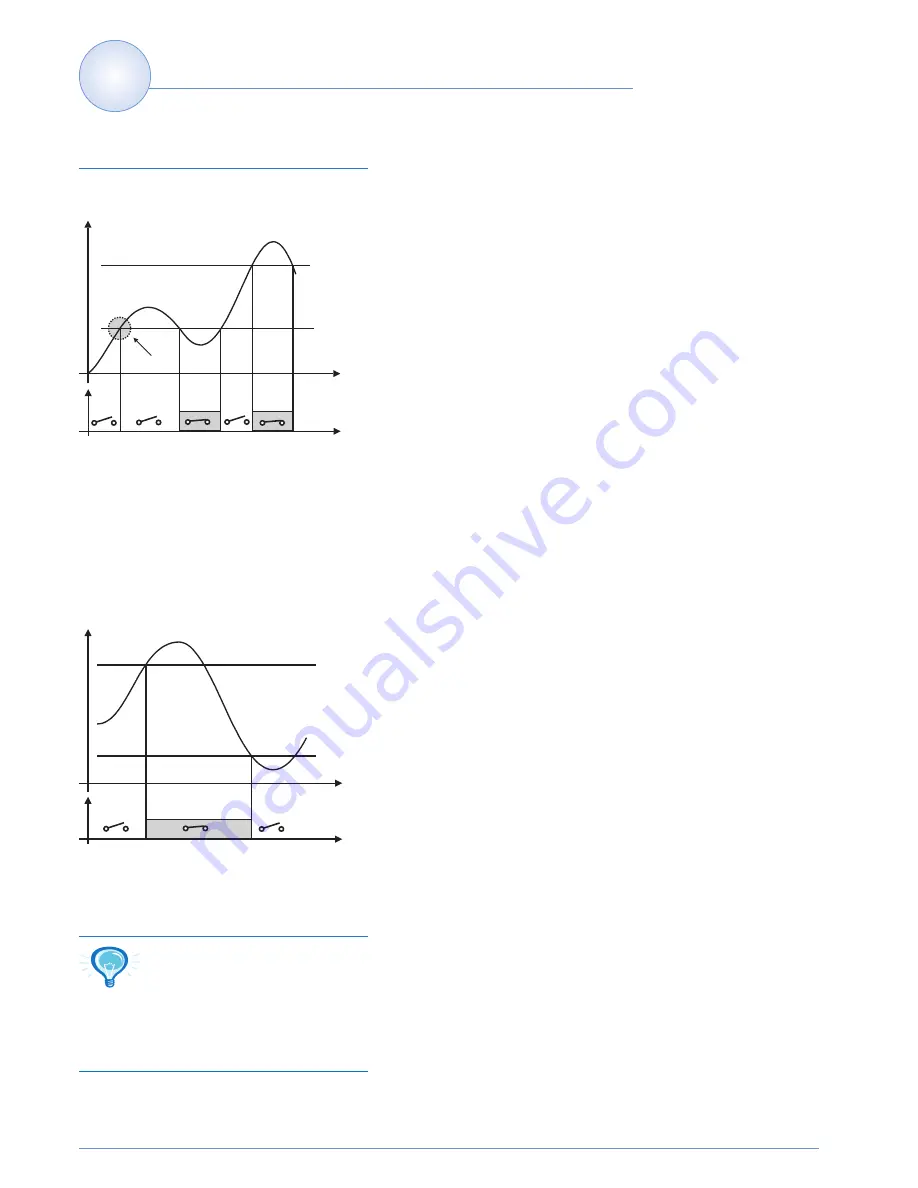
26
WM5-96 Instruction Manual
Programming WM5 96
The enabling of an alarm is required when the system voltage VL1-N
exceeds or is below the range 215V - 235VAC. The external window
alarm is selected so that the output is enabled when the measured
value exceeds 235V or is below 215V.
Here below you will find the recommended programming:
- Enabling of one of the 16 alarms (alarm example 01 ON)
- Choose the variable to be monitored: VL1-N= V1
- Choose the type of desired alarm: OUT
- Choose if the latch is to be enabled or not: OFF
- Choose if enabling or not the disabling of the first alarm status from
the switching on of the instrument: ON.
- Set set-point 1: Set 1 = 235V
- Set set-point 2: Set 2 = 215V
- Choose to which digital output the alarm you are programming is to
be addressed (the “C0” digital output is to be previously enabled to
the “alarm” function; in the same menu it’s possible to select the
desired type of output: “ND or NE”).
- Should a DELAY ON (delay on activation) be required, set the
desired number of seconds: “5 seconds”.
- Should a DELAY OFF (delay on deactivation) be required, set the
desired number of seconds: “5 seconds”
- Choose the kind of logic with which the alarm is to be treated: “OR”
(see examples of logic alarm: AND/OR).
The disconnection of a load when a set value of absorbed power is
required. For example when 300kW are exceeded, the alarm occurs
and a set load is disconnected. An UP alarm is selected. Below you’ll
find the recommended programming:
- Enabling of one of the 16 alarms (example: alarm 02 ON).
- Choose the variable to be monitored: W system (W
∑
)
- Choose the type of required alarm: “UP”
- Choose if the latch is to be enabled or not:“OFF”
- Choose if the disabling of the first alarm status from the switching of
the instrument is to be enabled or not: “OFF”
- Set set-point 1: Set 1 = 300kW
- Set set-point 2: Set 2 = 295kW
- Choose to which digital output the alarm you are programming is to
be addressed: “D0” (the “D0” digital output is to be previously
enabled to the “alarm” function; in the same menu it’s possible to
select the desired type of output: “ND or NE”).
- Should a DELAY ON (delay on activation) be required, set the
desired number of seconds: “5 seconds”.
- Should a DELAY OFF (delay on deactivation) be required, set the
desired number of seconds: “5 seconds”
- Choose the kind of logic with which the alarm is to be treated: “OR”
(see examples of logic alarm: AND/OR).
Example of alarm parameters
programming
We suggest you to use a delay of a
few seconds when disabling the
alarms in order to avoid the conse-
quence of a switching on and off of the output
and the subsequent damaging of the contacts
due to fluctuations of the measured signal
with a value close to the selected alarm set-
points.
235V
Enabling
300kW
295kW
215V
Содержание WM5-96 - PROGRAMMING
Страница 1: ...WM5 96 Smart Power Quality Analyzer Instruction manual...
Страница 2: ......
Страница 12: ......
Страница 54: ......






























