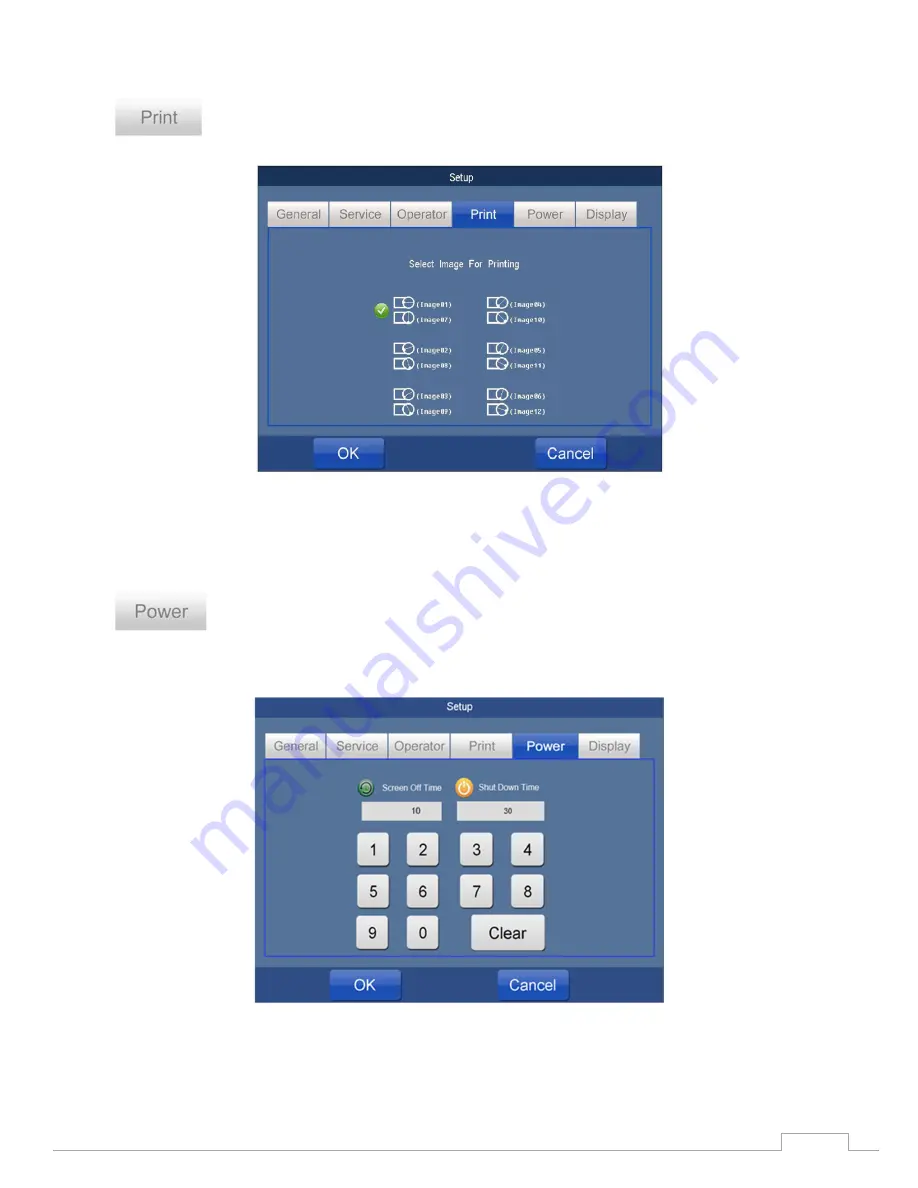
CARESONO
PadScan HD 5 User’s Manual
20
D. Print
Tap
to select the standard images for each print out.Tap to select 1 of the 6 image groups for
printout. (example: Image 1&7, Image 2&8, etc…). Each group has two cross-sectional images.
E. Power
Tap
to set up system power settings. Tap the Screen Off Time box to input the screensaver
activation time (in minutes). Tap the Shut Down Time box to input an automatic system power-off time (in
minutes).






























