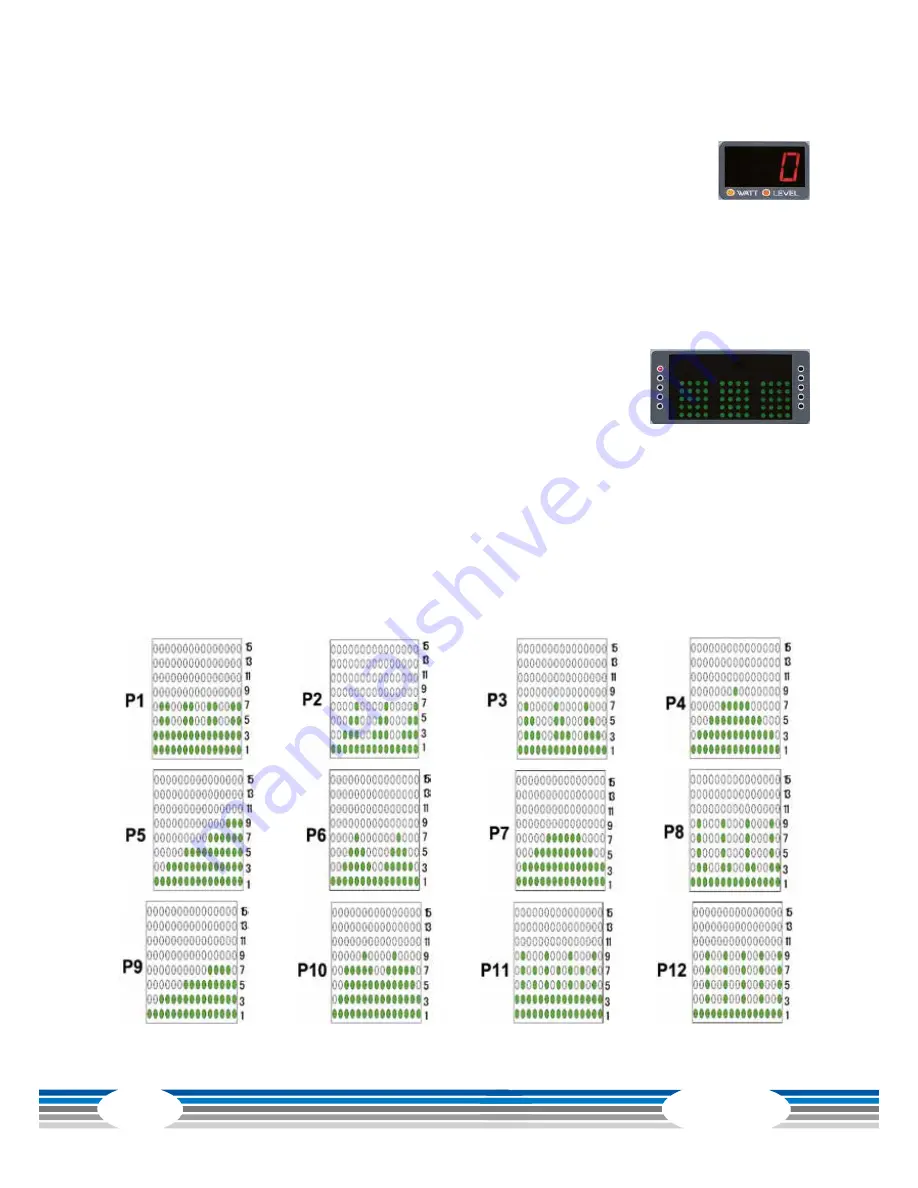
EX
40
24
4.4.2
Preset programs
Select one of the workout programs (P1-P12) using the ARROW BUTTONS.
The workout programs will be shown in the Watt/Level display.
You can then use the ARROW BUTTONS to enter the values for resistance level, time,
distance, calories and pulse, one after another. After each setting, press ENTER to
confirm and to move on to the next value. The workout program will be adjusted
according to the data entered. After you have entered all of the values, press the
START/STOP button to start your workout.
The profile of the selected workout program will be shown
using the green dots in the upper display. Confirm your workout
program selection with the ENTER button.
The resistance level (Level) can be adjusted upwards or downwards at any time during
the workout, irrespective of your previous choice. The program will not be interrupted
during this process. A workout program always consists of 15 segments. The higher
the number of an individual segment, the higher the resistance level. The individual
resistance profiles of the twelve workout programs are shown below.
Profiles of the preset workout programs:
Содержание CST-EX40-BG
Страница 1: ...Elliptical cross trainer EX40 Assembly and Operating Instructions Art No CST EX40 BG...
Страница 2: ...EX40 2...
Страница 19: ...19 4 OPERATING INSTRUCTIONS 4 1 Console display...
Страница 43: ...43 9 4 Exploded drawing...
Страница 45: ...45 Note...
Страница 46: ...EX40 46 Note...
Страница 47: ...47...
Страница 48: ...Elliptical cross trainer EX40...















































