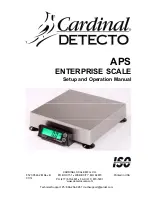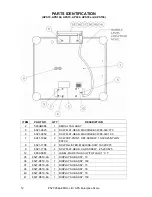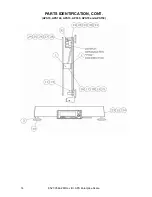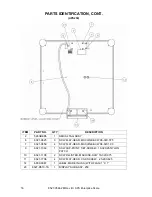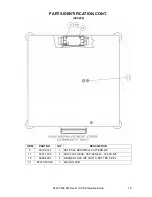8527-0544-2M Rev B
APS Enterprise Scale
10
SETUP AND CONFIGURATION, CONT.
HirES
(High Resolution Weight Mode)
The High Resolution Weight Mode feature will display the weight at 10 times the standard
resolution. For example, an APS configured for 250 lb x 0.1 lb will display weight in high
resolution mode at 250 lb x 0.01 lb.
Press the UNITS key to show current setting. If value displayed is acceptable, press the
UNITS key again to save it. Otherwise, press the ZERO key to step through selections for
a new value and then press the UNITS key to save it.
Allowable values are YES or no.
YES
= If High Resolution Weight
mode is desired
no
= High Resolution Weight mode is
not desired
NOTE: If YES is selected, the scale will exit Setup and Calibration, reset and
then display weight in the High Resolution Weight mode.
IMPORTANT! When the scale is in the High Resolution Weight mode, no Units
will be displayed and the scale is not Legal For Trade.
To exit the High Resolution Mode, press and hold the ZERO (ON/OFF) key to turn the
scale off and then press the ZERO (ON/OFF) to the scale back on
ERROR AND STATUS DISPLAYS
Display Meaning
-Err-
Displayed when the ZERO key is pressed and the scale could not zero.
----
Displayed when scale weight exceeds scale capacity, or if there is an
analog high/low error.
Содержание APS
Страница 2: ...8527 0544 2M Rev B APS Enterprise Scale II ...
Страница 18: ...8527 0544 2M Rev B APS Enterprise Scale 14 PARTS IDENTIFICATION CONT APS10 APS160 APS15 APS30 APS70 and APS150 ...
Страница 21: ...8527 0544 2M Rev B APS Enterprise Scale 17 PARTS IDENTIFICATION CONT APS250 ...
Страница 25: ...8527 0544 2M Rev B APS Enterprise Scale 21 ...
Страница 26: ...8527 0544 2M Rev B APS Enterprise Scale 22 ...