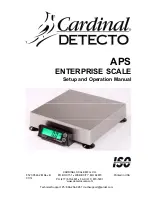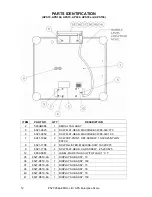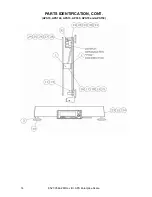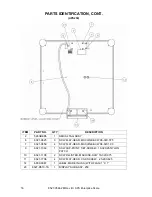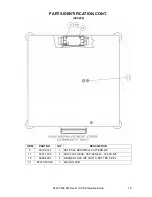8527-0544-2M Rev B
APS Enterprise Scale
8
SETUP AND CONFIGURATION, CONT.
FILtr
(Adjustable Digital Filtering)
This is the adjustable digital weight filtering that is applied to the weight in order to help filter
out vibrations or other noise that might make the weight unstable.
Press the UNITS key to show current setting. If value displayed is acceptable, press the
UNITS key again to save it. Otherwise, press the ZERO key to step through selections for
a new value and then press the UNITS key to save it.
Allowable values are Off, 1, 2 or 3.
OFF
= No weight filtering
1
= Minimal weight filtering
2
= Moderate weight filtering
3
= Maximum weight filtering
CALIb
(Calibration)
This is the calibration routine for the scale.
With display showing
CALib
, press the UNITS key. The display will change to show
current setting
no
. If scale has been previously calibrated and you wish to skip calibration
and proceed to
PORT1
, press the UNITS key again and internal calibration factor will be
retained.
To begin calibration, press the ZERO key to select yes and then press the UNITS key.
After pressing the UNITS key, the display will change to
LOAd
.
1. With
“LOAd
displayed, press the UNITS key. The display will change to show the
currently selected scale type’s capacity. NOTE: For convenience, you can press the
ZERO key and change this to half of capacity.
2. Once the test load weight is selected, placed the test load weight on the scale platform
and then press the UNITS key.
3. Starting at the right and proceeding left, a series of dashes will appear on the display
and then starting at the left and proceeding right disappear. Next, the display will
change to the
UnLOd
prompt.
4. Remove all weight from the scale platform and then press the UNITS key.
5. Starting at the right and proceeding left, a series of dashes will appear on the display
and then starting at the left and proceeding right disappear. Next, the display will
change to the
PORT1
prompt. Calibration is complete. Proceed to
PORT1
.
Содержание APS
Страница 2: ...8527 0544 2M Rev B APS Enterprise Scale II ...
Страница 18: ...8527 0544 2M Rev B APS Enterprise Scale 14 PARTS IDENTIFICATION CONT APS10 APS160 APS15 APS30 APS70 and APS150 ...
Страница 21: ...8527 0544 2M Rev B APS Enterprise Scale 17 PARTS IDENTIFICATION CONT APS250 ...
Страница 25: ...8527 0544 2M Rev B APS Enterprise Scale 21 ...
Страница 26: ...8527 0544 2M Rev B APS Enterprise Scale 22 ...