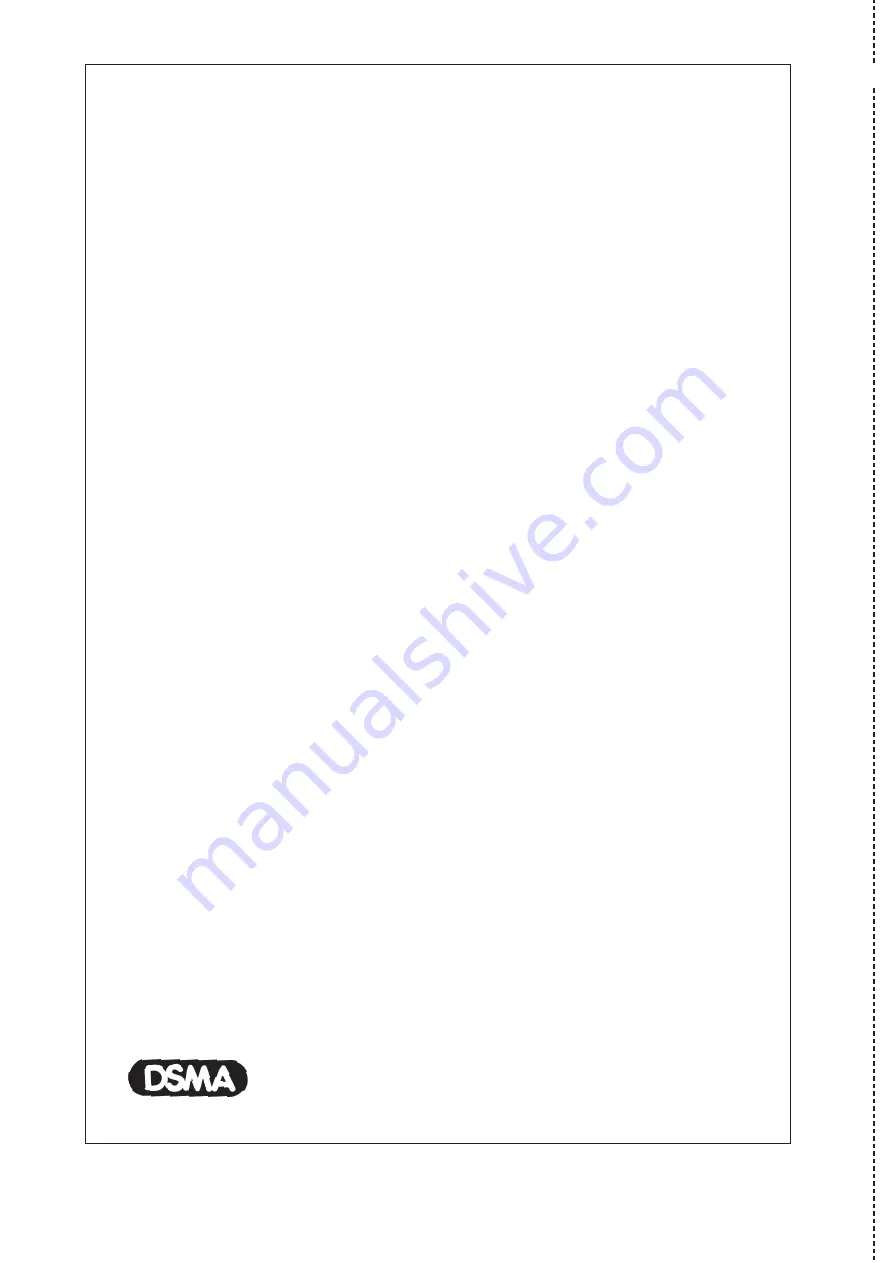
ISSUE B January 99
DECLARATION OF INCORPORATION
This Declaration of Incorporation has been prepared by the powered garage door
operator manufacturer to meet the requirements of the Supply of Machinery
(Safety) Regulations {Machinery Directive} and signifies that the accompanying
powered garage door operator, if installed in accordance with the manufacturer’s
detailed instructions, will be suitable to be incorporated with a suitably designed
garage door with a compatible Declaration of Incorporation.
It is the responsibility of the installing company to ensure that doors and drive units
are correctly matched prior to installation.
It is also the responsibility of the installing company, as the Responsible Person, to
ensure that a suitably nominated person should confirm that the power operated
door has been installed in accordance with the instructions provided by both the
door and drive unit manufacturer.
It is also the responsibility of the installing company to check after installation the
operation of the power operated door and that any safety devices provided are sui-
table for the application and are all working satisfactorily. This will permit the
nominated person to attach a CE label identifying the name of the installing com-
pany, a unique door reference number and a date of completion, and to complete
and issue a Declaration of Conformity (see note below).
One copy of the Declaration of Conformity is to be issued to the client and one copy
is to be retained by the installing company, together with the relevant two Declara-
tions of Incorporation. In accordance with the requirements of the Machinery
Directive and the UK supply of Machinery (Safety) Regulations, these records are
to be retained on file for a period of ten years.
N
OTE
Duplicate printed pads set out in the format of Declarations of Conformity in order
to allow on site completion are available at a reasonable cost from the DSMA for
both members and non-members. Alternatively, for an additional cost, a technical
records file with full details of requirements and procedures for compliance, and
including the necessary filing divisions, is also available.
The Door & Shutter Manufacturers’ Association, 42 Heath Street,
Tamworth, Staffordshire B79 7JH Telephone: 01827 52337 Fax: 01827 310827
✄

































