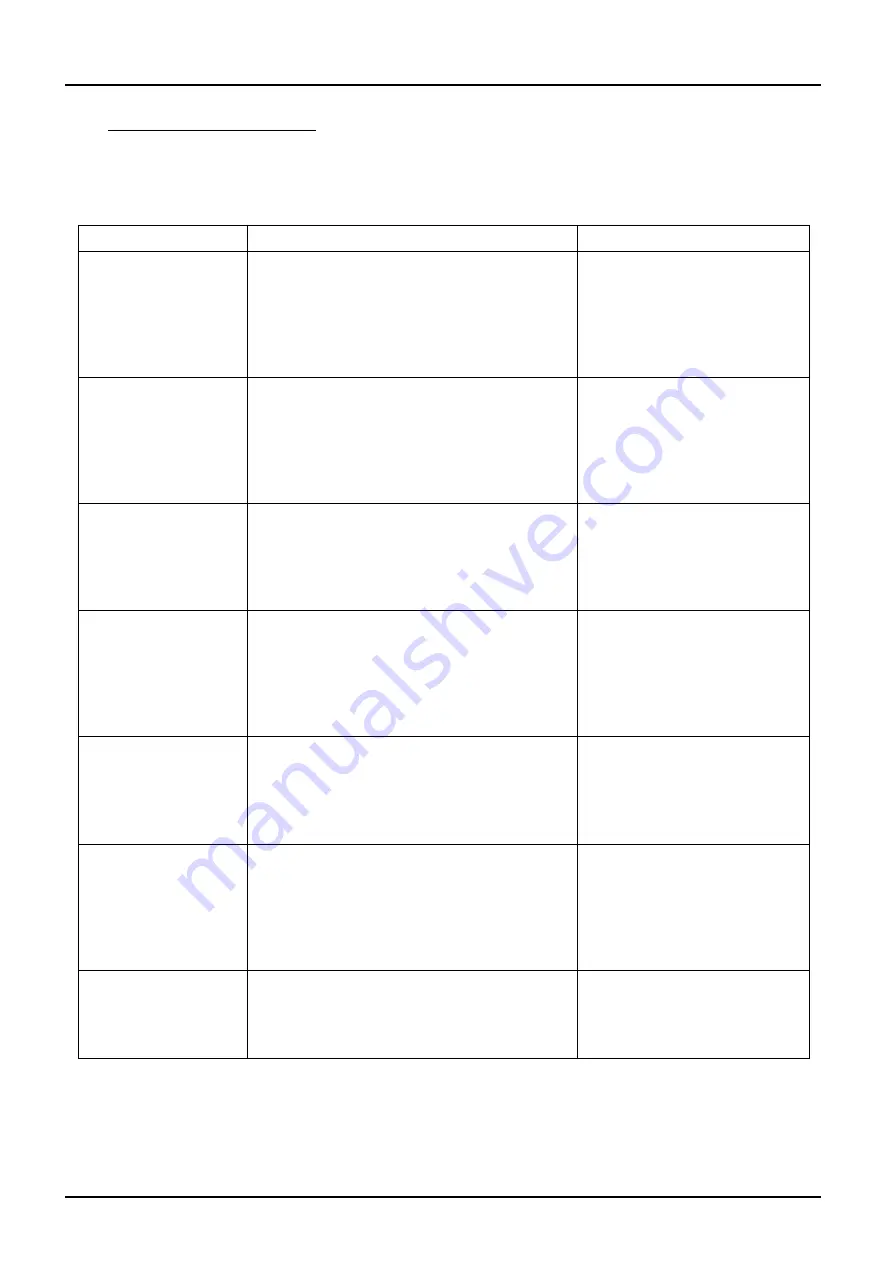
ELF (B)
4.7 Operation With the Timer
The 201 can be used as a process timer allowing timed heating or timed delay, according to the
options in the table. There are 5 timer modes, but 2 of them are affected by whether the setpoint
ramp rate feature is being used, making 7 entries in the table. The table also shows the status of
the Timer Light on the 201. A visual impression of the different modes is given in fig 3.
timer mode
description
timer light
mode 1
Timed dwell and
switch off
The timer starts timing when the actual
temperature is within 1°C of the setpoint.
At the end of the timing period, control
switches off (i.e. goes into Manual) to
allow cooling, and
EnD
flashes on the
display.
On while temperature is
reaching setpoint.
On during the timing period.
Off from the end of the
timing period.
mode 2
Timed dwell and
stay on
The timer starts timing when the actual
temperature is within 1°C of the setpoint.
At the end of the timing period, control
remains on, maintaining the setpoint
temperature, and
End
flashes on the
display.
On while temperature is
reaching setpoint.
On during the timing period.
Off from the end of the
timing period.
mode 3, with
SPrr
off
Time from cold and
switch off
The timer starts timing immediately.
At the end of the timing period, control
switches off (i.e. goes into Manual) to
allow cooling, and
End
flashes on the
display.
On during the timing period.
Off from the end of the
timing period.
mode 3, with
SPrr
active
Dwell from working
setpoint and switch
off
The timer starts timing when the working
setpoint is within 1°C of the setpoint.
At the end of the timing period, control
switches off (i.e. goes into Manual) to
allow cooling, and
End
flashes on the
display.
On during the timing period.
Off from the end of the
timing period.
mode 4, with
Sprr
off
Time from cold and
stay on
The timer starts timing immediately.
At the end of the timing period, control
remains on, maintaining the setpoint
temperature, and
End
flashes on the
display.
On during the timing period.
Off from the end of the
timing period.
mode 4, with
Sprr
active
Dwell from working
setpoint and stay on
The timer starts timing when the working
setpoint is within 1°C of the setpoint.
At the end of the timing period, control
remains on, maintaining the setpoint
temperature, and
End
flashes on the
display.
On during the timing period.
Off from the end of the
timing period.
mode 5
Delayed switch on
The timer starts timing immediately, and
control starts at the end of the timing
period.
There is no “END” condition in this mode.
On during the timing period.
Off from the end of the
timing period.
4.8
MF01
9
Содержание ELF 11/14B
Страница 6: ...ELF B 4 0 6 MF01...






































