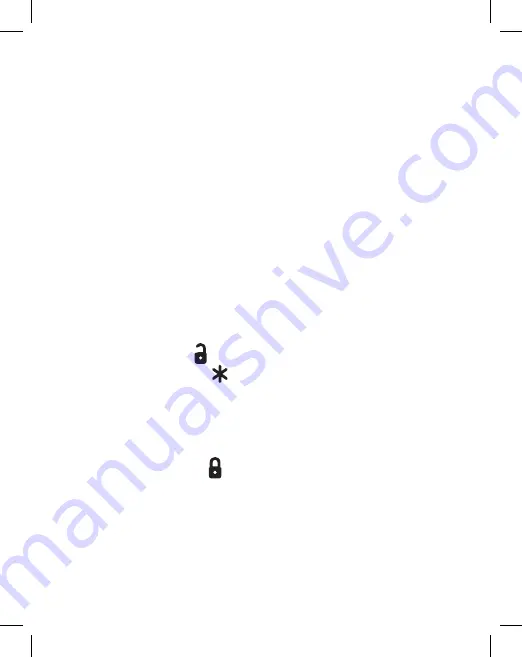
21
Pairing a Replacement Remote Control
Your CARBINE system remote controls are already paired to the
control module. If you are replacing or adding remotes to your
system, they must be programmed (paired) to the control module
before they will operate the system. In order to perform remote
control pairing, you must know where your “Valet Button is located
as you will use the button and the LED indicator to perform the
pairing function.
Remote Pairing Procedure
1. Open the driver’s door.
2. Insert the ignition key into the key cylinder. Turn ON the ignition key.
3. Press and
release
the valet button then press and
hold
the valet
button for 1.5 seconds. The LED flashes and the horn/siren chirps
(if connected). Release the valet button. The system is now in
pairing mode and will stay in Pairing mode for 60 seconds.
5. Press and
hold
the button on the new remote control.
6. Press and
release
the button 5 times.
A. The LED on a 4 button transmitter will begin to flash slowly.
B. The word (PAir) will be displayed in the clock area of a
5 button LCD transmitter.
The remote will remain in this state for 15 seconds.
7. Press and
release
the button on the new transmitter.
The horn/siren chirps 1 long chirp. The new remote is programmed.
8. Turn the ignition key to the Off position. A long chirp from the
horn confirms that the pairing mode is off.
Note:
Your CARBINE security system will accept codes from up to
(4) transmitters.


















