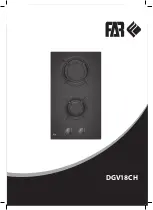Instruction manual DD780BK
Please keep this instruction manual for future reference
44
T R O U B L E S H O O T I N G
You can solve many common Induction Hob problems easily, saving you the cost of a possible
service call. Try the suggestions below to see if you can solve the problem before calling
Caple Service.
If the problem persists or more help is required, please contact our Caple service team on
0117 938 7420
or via email
P R O B L E M
P O S S I B L E C A U S E
SOLUTION
Hob control card’s display is blacked
out. The hob or cooking zones cannot
be switched on
There is no power supply
Check the household fuse for the
appliance. Check whether there is a
power cut by trying other electronic
appliances
The hob switches off while it is in use
and an “F” flashes on each display
The controls are damp or an object is
resting on them
Dry the controls or remove the object
The hob switches off while it is in use
One of the cooking zones has been on
for too long
You can use the cooking zone again by
switching it back on
The hob controls are not working and
the child lock LED is on
Child lock is active
Switch off the child lock
The saucepans make noise during
cooking or your hob makes a clicking
sound during cooking
This is normal with induction hob
cookware. This is caused by the
transfer of energy from the hob to the
cooker
This is normal. There is no risk, neither
to your hob nor to your cookware.
The “U” symbol lights up in the display
of one of the cooking zones
There is no pan on the cooking zone,
or the pan is unsuitable
Use a suitable pan
Power level 9 or “P” is automatically
reduced. If you select power level “P”
or 9 on two cooking zones, which are
on the same side, at the same time
Maximum power level for the two
zones is reached
Operating both zones at power level
“P” or 9 would exceed the permitted
maximum power level for the
two zones