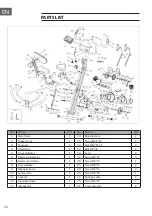48
EN
Time:
Press the MODE key until pointer lock on to TIME. The total working me
will be shown when starting exercise.
Speed:
Press the MODE key until the pointer advanced to SPEED. The current
speed will be shown.
Distance:
Press the MODE key until the pointer advanced to DISTANCE. The dis-
tance of each workout will be displayed.
Calorie:
Press the MODE key until pointer lock on to CALORIE. The calorie burned
will be displayed when displayed will be shown.
Odometer (if have):
Press the MODE key until the pointer advanced to ODEMETER. The total
accumulated distance will be shown.
Pulse (if have):
Press the MODE key until the pointer advance to PULSE, User’s current
heart rate will be displayed in beats per minute.Place the palms of your
hands on both of the contact parts(or put ear-clip to ear), and wait for 30
seconds for the most accurate reading.
Scan:
Automatically display changes every 4 seconds.
Battery:
If improper display on monitor, please reinstall the batteries to have a good
result.
Содержание Azura M3 Pro Series
Страница 2: ......
Страница 17: ...17 DE AUFWÄRMUNG VOR DEM TRAINING ...
Страница 30: ......
Страница 45: ...45 EN WARMING UP BEFORE A WORKOUT ...
Страница 60: ......
Страница 75: ...75 FR ÉCHAUFFEMENT AVANT L ENTRAÎNEMENT ...
Страница 90: ......
Страница 105: ...105 ES CALENTAMIENTO ANTES DEL ENTRENAMIENTO ...
Страница 120: ......
Страница 135: ...135 IT RISCALDAMENTO PRIMA DELL ALLENAMENTO ...
Страница 150: ......
Страница 151: ......
Страница 152: ......