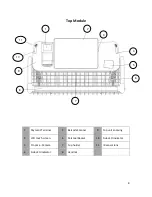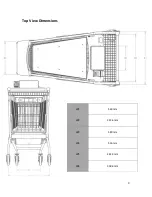15
2 - Add Produce and PLU items
A.
Adding by Quantity Steps
1. Shopper starts on Shopping Home screen
2. Shopper taps on “Add Item Without Barcode”
3. Shopper searches for item by PLU or Name
4. Shopper puts produce into the cart
5. Cart stabilizes and calculates weight of the produce
6. Shopper confirms calculated price
7. Item is added to shopping list
Содержание 2
Страница 9: ...9 Top View Dimensions W1 560 mm W2 322 6 mm W3 580 mm W4 516 mm W5 261 3 mm W6 358 6 mm ...
Страница 10: ...10 Side View Dimension H1 1156 mm H2 1040 mm H3 929 mm H4 496 mm L1 993 mm L2 1118 mm ...
Страница 11: ...11 Five cart stacking dimensions A 2718 36 mm a 1600 mm ...
Страница 24: ...24 ...