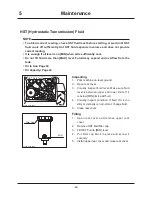Maintenance
-44-
5
HST (Hydrostatic Transmission) Fluid
1. Park machine on level ground.
2. Open rear cover.
3. Visually inspect fluid level. Make sure fluid
level is between upper and lower limits. If it
is below [MIN] limit, add fluid.
4. Visually inspect condition of fluid. If it is too
dirty or viscosity is not normal, change fluid.
5. Close rear cover.
Inspecting
•
To obtain correct reading, check HST fluid level before starting, or wait until HST
fluid cools off sufficiently. Hot HST fluid expands in volume and does not provide
correct reading.
•
It is enough if oil level is on [MIN] when oil is sufficiently cool.
• Do not fill fluid more than [MAX] level. Fuluid may expand and overflow from the
tank.
• Oil to Use: Page 34.
• Oil Capacity: Page 34.
NOTE
1. Open rear cover and remove upper rear
cover.
2. Remove HST fluid filler cap.
3. Fill HST fluid to [MIN] level.
4. Put filler cap back in place and screw it
securely.
5. Install upper rear cover and close rear cover.
Filling
5331M-0507-030E
HST Fluid Tank
5319M-0508-060E
MIN
Filler Cap