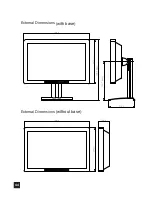35
• Save Timing
There are Save & Clear for New Timing Setting.
If the user makes any additional adjustment, the video signal (with its adjustments) can be
stored as user mode.
The next time this video signal is connected and selected , the display recognizes it as one of
the user modes and reproduces it with the corresponding adjustments. The signal is recognized
by its timing and the type of video input it is connected to. This means a certain video signal
connected to the VGA or RGBS(BNC) can be stored as two different user modes.
The display memory can contain maximum 16 different users modes (VGA and RGBS source
can store separately)
When the memory is full, user can use ‘’clear timing’’ to clear some of the 16 modes when a new
video signal is adjusted.
You can save the new timing after you press Execute, totally can save sixteen timings.
1. Choose save and entry into ‘’Save timing’’ page.
2. Move to blank place then press enter you will see below photo and select ‘’Yes’’ to enter.
3. You will see the new timing have stored in the system and show on the ‘’Save timing’’ page.
Correct
save
timing
data?
No
Yes