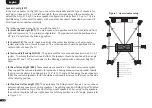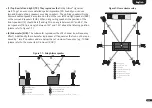102
English
2
Use the "+" resp. the "–" key to adjust the volume level.
3
Press the "M" button to exit this menu item.
Input Select [SEL]
If the Input Select function is set to Auto [AUT], the Amp 5.1 automatically changes the optical, coaxial, analogue or Bluetooth® input as
soon as the signal stops at the currently selected signal input and a different input signal is detected at one of the other inputs of the Amp 5.1.
If Manual [MAN] is selected, the inputs must be selected manually by pressing the " " or " " buttons. This function is deactivated by default.
To activate (Auto) or deactivate (Manual) the Input Select function please proceed as follows:
1
To enter the menu, press the "M" button.
2
Use the " " or " " button to navigate to the menu System Setup [SYS] and confirm with the "OK" button.
3
Use the " " or " " button to select the menu item Input Select [SEL] and confirm with the "OK" button.
4
Use the " " or " " button to select the desired mode.
5
Confirm and press the "M" button to exit this menu item.
Notes:
•The input [NET] is always selected automatically in case of an incoming audio signal, even in the standby mode.
•If you want the HDMI® inputs to be switched automatically too, please activate the HDMI CEC function in the same-named
menu.
•To automatically switch from the optical or coaxial digital input to one of the other inputs, the source device must be switched off.
For the Analog Line and Bluetooth® input it is sufficient to stop the playback.
Lipsync [LIP]
The processing of video data in the TV or a videoprojector usually takes longer than the audio signal processing. Lipsync [LIP] allows you to
take corrective action when the sound out of the Amp 5.1 is not lip-synchronous with the image on the TV. The delay of the audio signal can
be set max. 200ms, in steps of 10ms.
To adjust the delay please proceed as follows:
1
To enter the menu, press the "M" button.
2
Use the
" "
or " " button to navigate to the menu System Setup [SYS] and confirm with the "OK" button.
3
Use the
" "
or " " button to navigate to the menu item Lipsync [LIP] and confirm with the "OK" button.
4
Use the "+" resp. the "–" key to select the desired delay.
5
Confirm and exit the menu item by pressing the "M" button.
Note:
Because of wirelessly connected speakers the maximum possible delay may be lower than 200ms.