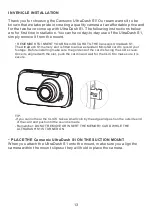PRECAUTIONS:
Please read the following instructions carefully. Proper Use of the Cansonic
UltraDash S1 is necessary in order to avoid operational problems that may
occur.
CLEANING
Proper maintenance of the UltraDash S1 is essential to allow the full
optimization of the camera. The following suggestions below are to help you.
• Upon opening, remove packaging and ensure the windshield is clear of dirt and debris
before you install on your dash camera mount.
• Avoid any and all distractions in regards to technology, IT’S THE LAW. Any obstruction
of the drivers’ view of the road may result in fines. Please ensure the Cansonic UltraDash
S1 is clear of road view as well as airbags in the event of an accident.
• Please disconnect the Cansonic UltraDash S1 adaptor when vehicle is not in use.
By doing so, you will avoid camera damage as well as hazards such as fires and
electrocution.
• Please avoid viewing the camera playback feature while operating a vehicle. It is illegal
and may result in a fine or worse, death.
• Avoid adjusting the camera settings while driving. It is dangerous and illegal.
OBEY THE LAW!
WARNING:
DO NOT expose UltraDash S1 to moisture under any circumstance. The camera is NOT
WATERPROOF and will become defective as result and may put the user at risk of electric
shock or fire exposure.
CAUTION:
Do not perform any activities or services with the device unless you are qualified to control
the object. Misuse of the Cansonic UltraDash S1 may result in electric shock or fire
exposure. AVOID any circumstances with the
camera that are not listed in the manual. If your UltraDash S1 needs service
repairs, please visit a qualified technician to allow the necessary repairs below:
Cansonic UltraDash S1 has had exposure to water (rain, all forms of water, ETC.)
Cansonic UltraDash S1 operating system is not functioning properly
Cansonic UltraDash S1 does not turn on properly
Liquid Crystal Display (LCD):
Cansonic UltraDash S1 is equipped with and LCD screen to allow users to view
the gallery. The screen has a multi-layer complex component that contains
nearly 600,000 pixels. The pixels the screen projects may fail as a result of:
Defective Problems or Prolonged Exposure to the sun. Product life may also be
a cause for failure. 1 pixel is equivalent to 0.0001% of total screen exposure.
One-pixel failure per year during the operational life of the UltraDash S1
standard and should not be cause for concern.
PROPER USE OF Cansonic UltraDash S1
The following instructions are listed for exclusive use of the UltraDash S1.
Please read the following to prolong camera use and its effectiveness.
• Clean the device with a soft dry cloth. For tough dirt, please use a neutral detergent in
small quantities with water on a soft cloth
• Avoid contact with the UltraDash S1 lens as damage may be caused
• If necessary, clean the lens carefully by using lens cleaning fluid with a soft cloth.
3
Содержание ultradash S1
Страница 1: ...Instruction Manual...
Страница 2: ......
Страница 35: ...Instagram cansonic_usa Facebook cansonicusa Youtube Cansonic USA Official www cansonic com 34...
Страница 36: ......