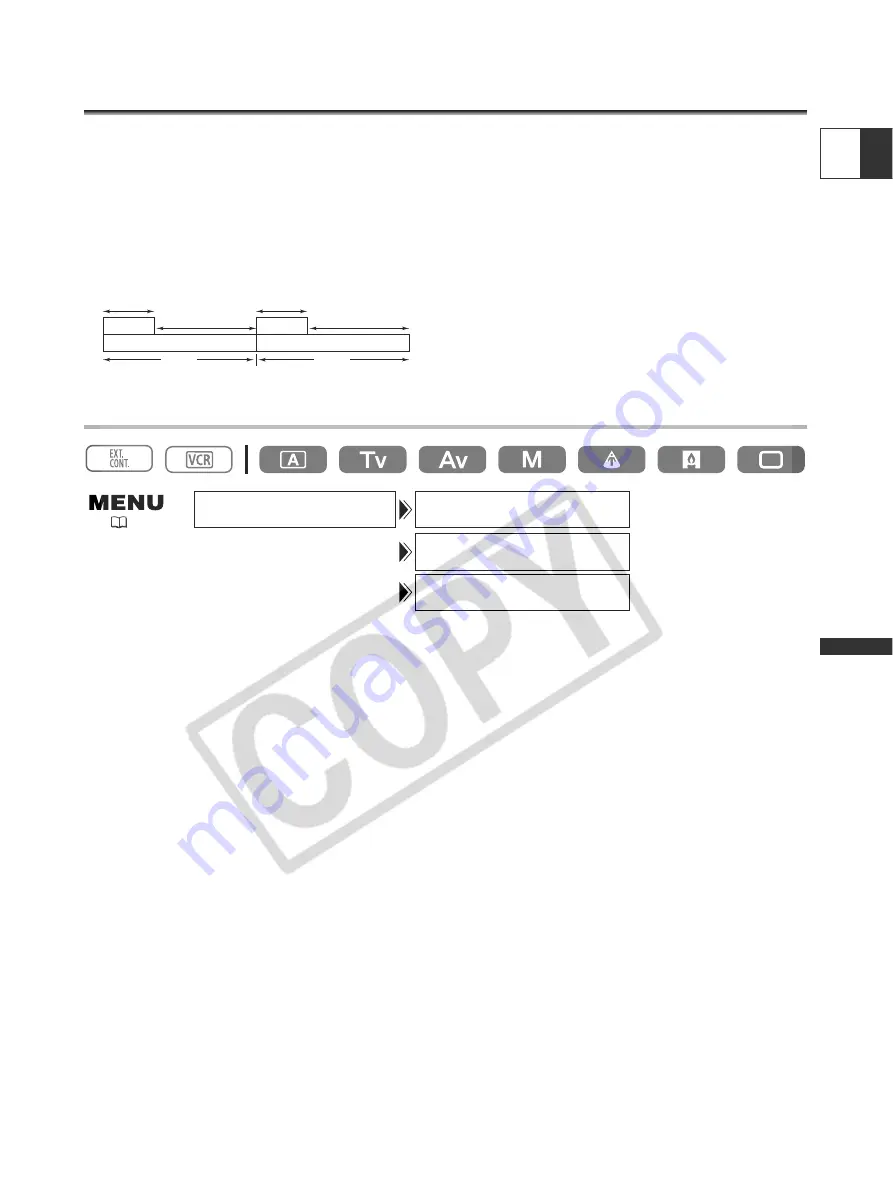
79
E
Recor
ding
With the interval timer, you can record images over a selected time with a selected interval. This
function is useful when shooting flowers, animals, and other natural events.
You can choose an interval from 30 seconds, 1 minute, 5 minutes and 10 minutes, and a recording time
from 0.5 seconds, 1 second, 1.5 seconds, and 2 seconds.
Example: 2 seconds recording time at a 5 minutes interval
(= standby time of 5 minutes including the recording time of 2 seconds)
Selecting Interval and Recording Time
1. Open the menu and select [CAMERA SETUP].
2. Select [INTERVAL T.] and set it to [ON].
3. Select [INTERVAL] and select an interval.
4. Select [INT.REC.TIME] and select a recording time.
5. Close the menu.
“INT T.” flashes.
Interval time
5 min.
5 min.
Record
2 sec.
4 min. 58 sec.
Interval time
Record
2 sec.
4 min. 58 sec.
Recording with the Interval Timer
CAMERA SETUP
INTERVAL T.••OFF
INTERVAL•••••30sec
INT.REC.TIME•0.5sec
(
26)
Содержание XL 2
Страница 125: ......
















































