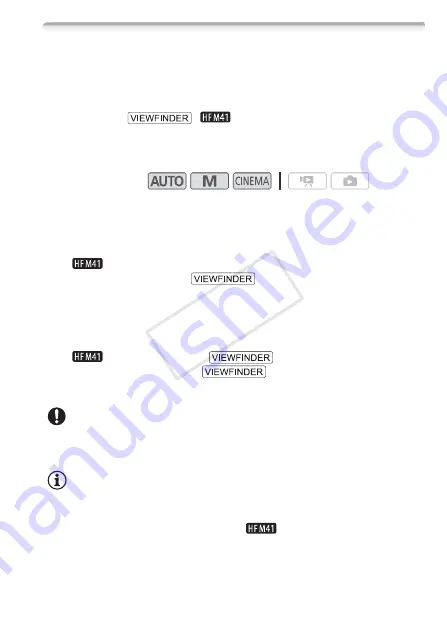
AUTO Mode
53
Quick Start Function
When you close the LCD panel with the camcorder on, the camcorder
enters the standby mode. In standby mode the camcorder consumes
only about 1/3 the power used when recording, saving energy when
you are using a battery pack. Additionally, when you open the LCD
panel or press
(
only), the camcorder is ready to
start recording in approximately 1 second*, allowing you to record the
subject right away.
* The actual time required varies depending on the shooting conditions.
1 With the camcorder on and in a recording mode, close the LCD
panel.
• A beep will sound and the green ON/OFF (CHG) indicator will change
to orange to indicate the camcorder entered standby mode.
•
When recording using only the viewfinder (with the LCD panel
closed), you can press
to set the camcorder in standby
mode.
2 When you wish to resume recording, open the LCD panel.
• The ON/OFF (CHG) indicator turns back green and the camcorder is
ready to record.
•
You can also press
to start recording with the
LCD panel closed. Press
again to return the camcorder
to standby mode.
IMPORTANT
• Do not disconnect the power source during standby mode (while the
ON/OFF (CHG) indicator is lit in orange).
NOTES
• The camcorder will not enter standby mode if the LCD panel is closed
while the ACCESS indicator is on or flashing, while a menu is being dis-
played or while using the viewfinder (
only). The camcorder may
also not enter standby mode when the battery charge is too low. Check
that the ON/OFF (CHG) indicator changes to orange.
Operating modes:
COP
Y
Содержание VIXIA HFM41
Страница 1: ...PUB DIE 0387 000A HD Camcorder Instruction Manual Y COPY ...
Страница 11: ...11 COPY ...
Страница 38: ...38 Preparations 4 Touch a to close the menu COPY ...
















































