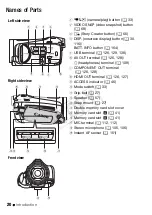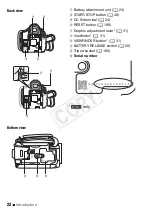Preparations
27
You can rotate the LCD panel 180 degrees to use the wireless controller
from the front of the camcorder.
NOTES
• The wireless controller may not work properly when the remote sensor
is situated under strong light sources or direct sunlight.
Grip Belt and Straps
Fasten the grip belt.
Adjust the grip belt so that you can
reach the zoom lever with your index
finger, and the
g
button
with your thumb.
You can attach the supplied stylus
pen to the grip belt.
To remove the grip belt
1 Lift the padded handgrip’s flap and detach the strap from the Velcro
pad.
2 Pull the strap to remove it first from the front bracket on the
camcorder, then to unthread it from the handgrip and finally to
remove it from the rear bracket on the camcorder.
COP
Y
Содержание VIXIA HFM41
Страница 1: ...PUB DIE 0387 000A HD Camcorder Instruction Manual Y COPY ...
Страница 11: ...11 COPY ...
Страница 38: ...38 Preparations 4 Touch a to close the menu COPY ...