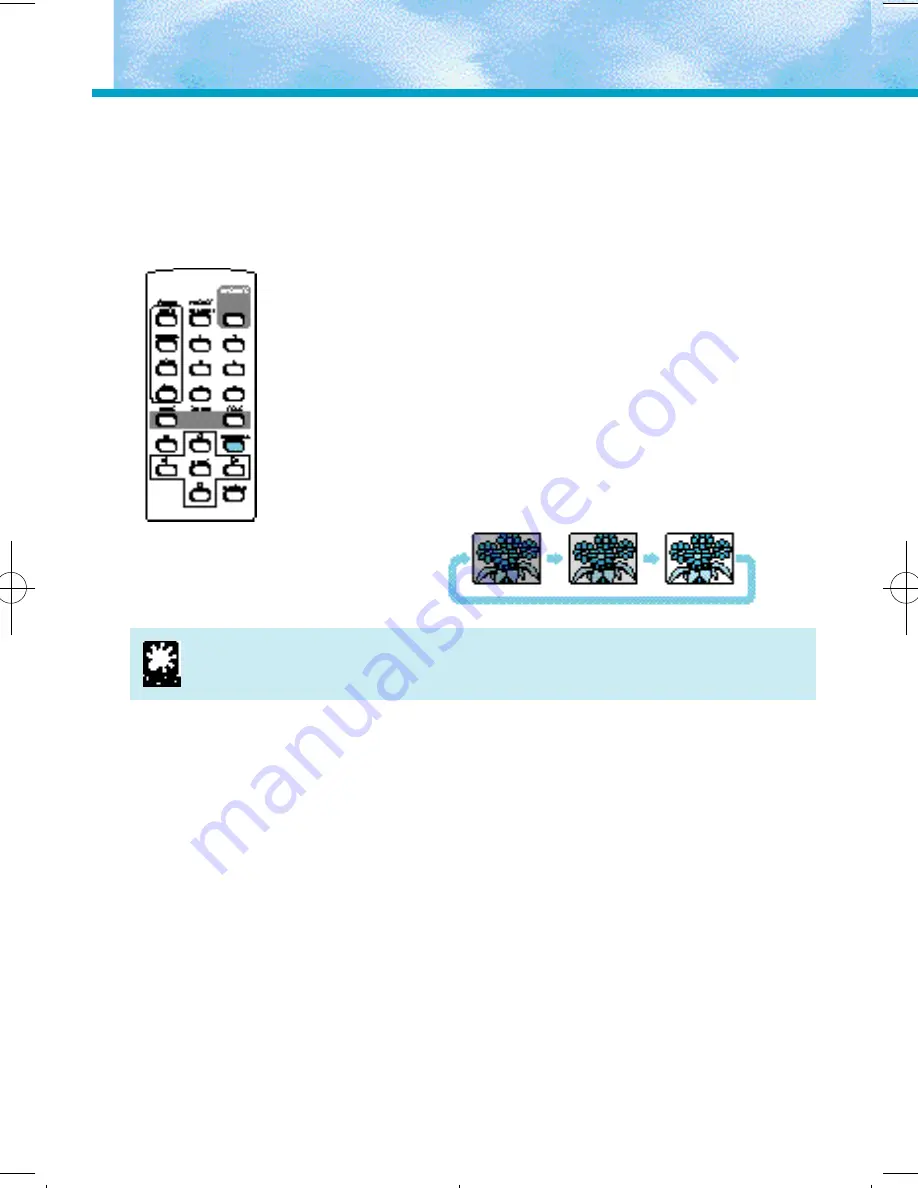
Adjusting the Brightness
(BRIGHTNESS)
This function increases the brightness level of an image when it appears dark on the
monitor.
To adjust the brightness
Press the
button.
■
When the VC-C3 is turned ON, the brightness
level is set to normal.
■
Three levels of brightness are available.
The brightness level of the image increases each
time you press the
button.When you press the
button a fourth time, the brightness reverts to
normal.
22
Using the VC-C3
It may not be possible to adjust the brightness if the area surrounding the
subject is particularly dark.
Normal
*VC-C3/E/US/QX3.32 5/29/01 3:26 PM Page 22





























