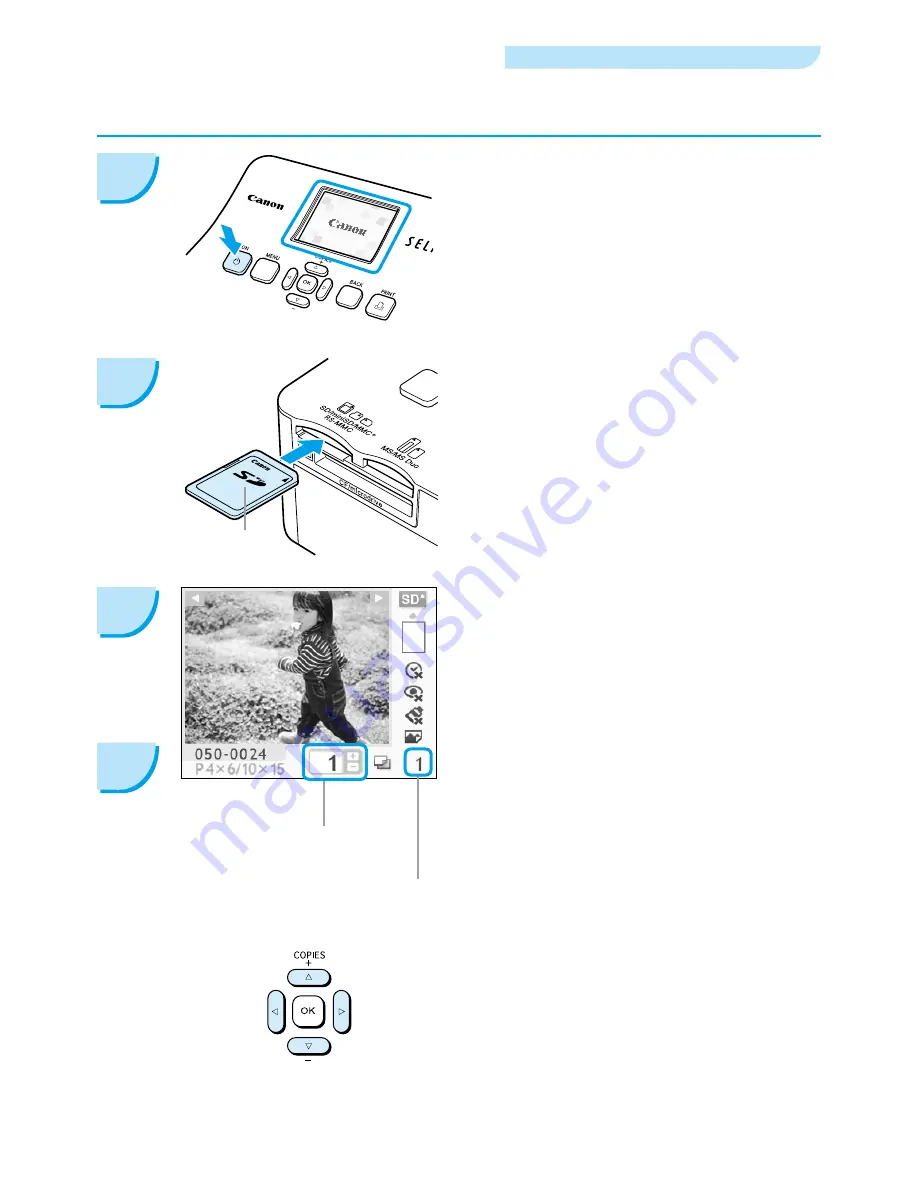
1
You can select an image and specify the number of copies for printing. SD memory cards will be used
as an example.
Selecting and Printing Images
1
Turn on the power.
Press and hold the
q
button until the screen on
the left displays.
To turn the power off, press and hold the
q
button again until the screen on the left displays.
2
Insert a single memory card into the slot.
Insert a single memory card containing the
images you want to print all the way into the
appropriate memory card slot.
The screen in Step 3 appears.
Label side
Select an image.
Press the
l
or
r
buttons to select an image to
print.
If you hold the
l
or
r
buttons pressed, the
display jumps by 5 images.
Select the number of copies.
Press the
u
or
d
buttons to select a value.
If you hold the
u
or
d
buttons pressed, the
number increases or decreases by 5 copies.
You can specify 99 copies per image (or a total
of 999 copies).
To print another image, repeat Steps 3 and 4.
4
3
Number of copies of
the displayed image
Total number of prints
(Number of sheets
required)
Содержание SELPHY CP780
Страница 3: ...Share Your Memories with SELPHY Compact Stylish Powerful Save your precious moments with SELPHY ...
Страница 39: ...Del minderne med SELPHY Kompakt elegant effektiv Gem dine vigtige begivenheder med SELPHY ...
Страница 111: ...Comparta sus recuerdos con SELPHY Compacta elegante y potente Conserve sus momentos más valiosos con SELPHY ...
Страница 183: ...SELPHY custodisce i ricordi Compatta elegante e potente SELPHY salva i momenti preziosi ...
Страница 219: ...Deel uw herinneringen met de SELPHY Compact stijlvol krachtig Bewaar uw dierbare momenten met de SELPHY ...
Страница 254: ...SUOMI Tulostimen käyttöopas Lue tämä opas ennen tulostimen käyttämistä Säilytä tämä opas myöhempää käyttöä varten ...
Страница 255: ...Jaa muistosi SELPHY tulostimen avulla Pienikokoinen tyylikäs tehokas Tallenna parhaat hetket SELPHY tulostimen avulla ...
Страница 290: ...SVENSKA Handbok för skrivaren Läs användarhandboken innan skrivaren används Spara handboken för framtida bruk ...
Страница 291: ...Dela med dig av dina minnen med SELPHY Liten snygg och kraftfull Spara dina käraste minnen med SELPHY ...
Страница 326: ...CEL SN1QA2M1 CANON INC 2009 ...






























