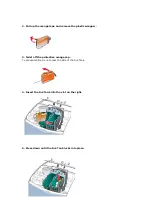6. Insert the BCI-3eM Magenta and BCI-3eC Cyan Ink Tanks into their respective
slots in the cartridge.
7. Insert the black Ink Tank into the cartridge on the left.
8.
Important!
Before you close the front cover, write down the
serial
number (located inside the
printer to the right of the cartridge holder).
Содержание S450
Страница 2: ...Step 2 Plug In and Turn On the Printer Step 3 Attach the Paper Output Tray ...
Страница 14: ......