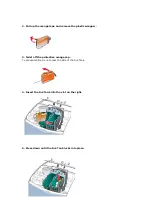4. When this screen appears, choose "Search for a suitable driver for my device,"
and click Next.
5. Click the "CD-ROM drives" checkbox; be sure to uncheck the other options. Insert
the Canon Creative CD-ROM into your CD-ROM drive and wait for the drive to start
up. Then click Next.
6. Once the driver is found, this screen appears. Click Next.
Содержание S450
Страница 2: ...Step 2 Plug In and Turn On the Printer Step 3 Attach the Paper Output Tray ...
Страница 14: ......