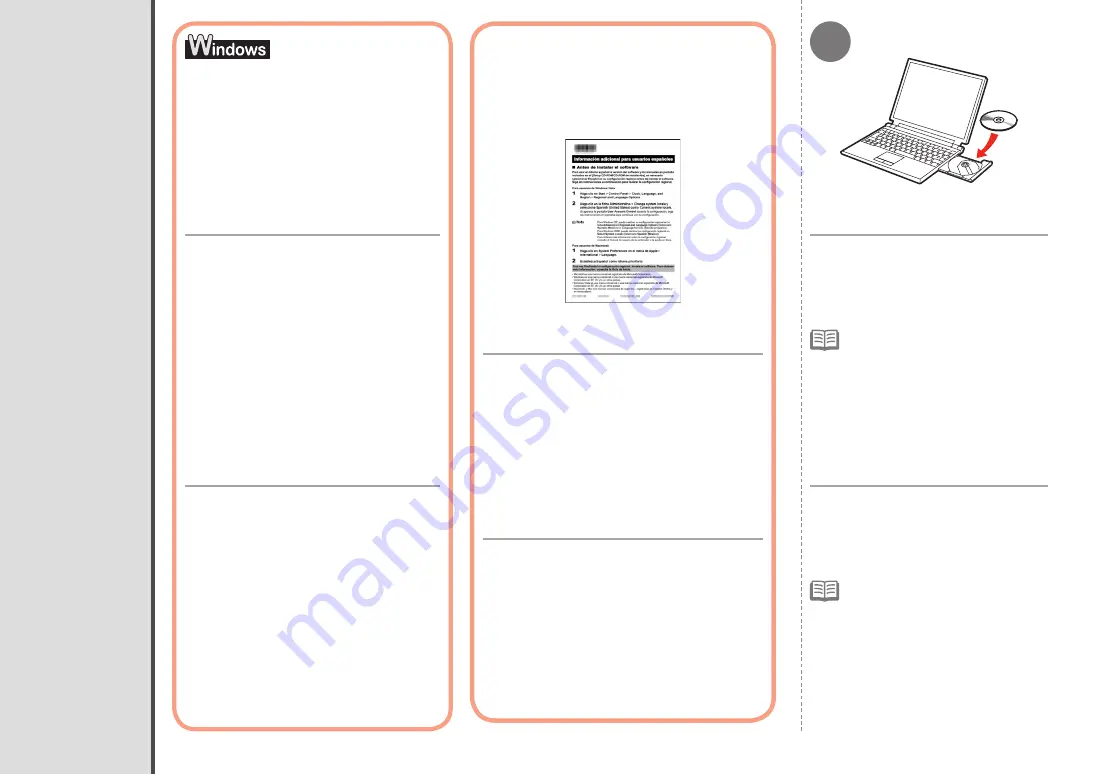
1
0
Encienda el ordenador y, a continuación,
introduzca el
Setup CD-ROM
en la unidad
de CD-ROM.
Si usa Windows, el programa de instalación se
inicia automáticamente.
Para Windows
Si el programa no se inicia
automáticamente, haga doble clic
en el icono del CD-ROM en
Equipo
(Computer)
o
Mi PC (My Computer)
.
Cuando aparezca el contenido del CD-
ROM, haga doble clic en
MSETUP4.EXE
.
•
Easy-WebPrint EX
□
Si utiliza Internet Explorer 7 o posterior, puede utilizar
el software de impresión para web Easy-WebPrint
EX. Para instalarlo, es necesario estar conectado
a Internet.
Instalación del software
Para los usuarios de habla hispana de
EE. UU.:
□
Consulte la hoja “Información adicional para
usuarios españoles” para instalar la versión
española del software.
Turn on the computer, then insert the
Setup CD-ROM
into the CD-ROM drive.
If you are using Windows, the setup program
starts automatically.
For Windows
If the program does not start
automatically, double-click the CD-ROM
icon in
Computer
or
My Computer
.
When the CD-ROM contents appear,
double-click
MSETUP4.EXE
.
•
Easy-WebPrint EX
□
If you are using Internet Explorer 7 or later, you
can use the Web print software Easy-WebPrint EX.
An internet connection is required for installation.
Install the Software
For Spanish Users in the U.S.A.:
□
Refer to the "Información adicional para
usuarios españoles" sheet to install the
Spanish version of the software.






























