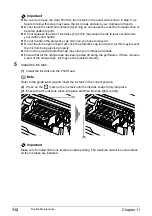Chapter 10
105
Changing the Machine Settings
Wireless Print Settings - Infrared/Bluetooth
Communication
You can change the settings for wireless print through infrared communication with a mobile phone
and the machine.
You cannot use these settings to change the print settings for the machine using a computer over a
wireless LAN.
For details, see
“Setting the Page Size, Media Type, and Layout When Printing from a Mobile
Phone” on page 84
.
Page size
Specifies the page size for printing photos saved on a mobile phone.
Media type
Specifies the media type for printing photos saved on a mobile phone.
Image optimizer
Choosing <Image optimizer ON> enables you to correct and smooth the jagged contours for
printing.
Layout print
Specifies the layout for the paper when printing photos saved on a mobile phone.
Bluetooth Settings
For details, see
“Changing the Bluetooth Settings - Bluetooth settings” on page 89
.
Device name
Specifies the name of this machine that is displayed on a Bluetooth compatible device.
Access refusal
When this is set to <ON>, the machine refuses access from a Bluetooth compatible device.
Security
When this is set to <Enable>, the passkey can be specified.
Passkey
Changes the passkey.
Note
<Mixed 1>, <Mixed 2>, or <Mixed 3> can be selected only when the page size is set to <8.5"
x 11" (215.9 x 279.4)> or <A4>.
Содержание Pixma MP800R
Страница 183: ...Chapter 14 181...
Страница 184: ...182 Chapter 14...
Страница 185: ...Chapter 14 183...