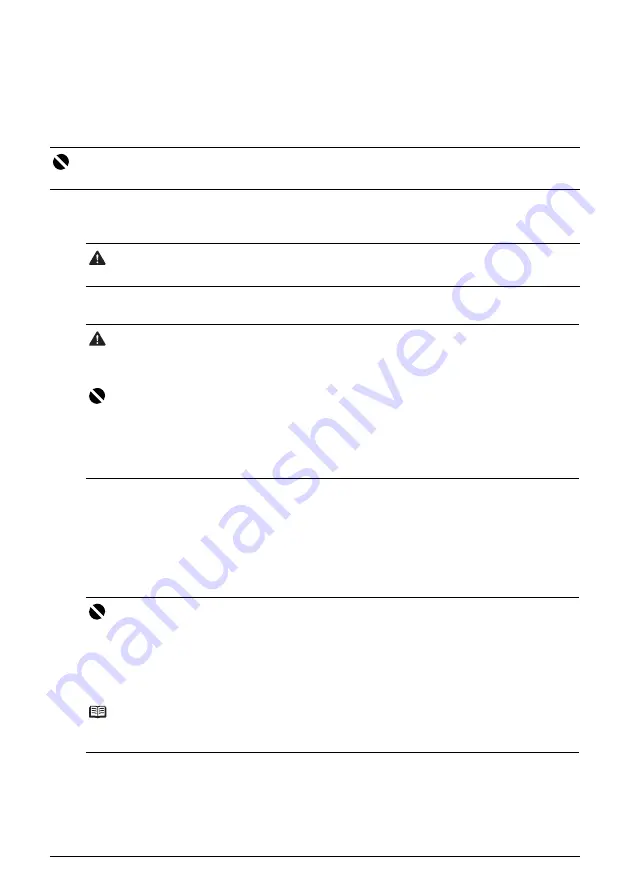
4
Preparing the Machine
Preparing the Machine
Be sure to read your setup sheet first for setting up your machine and getting it ready for use.
Unpack the Machine
Please confirm the included items against the illustration printed on the lid of the packing box.
1
Open the Paper Output Tray, take out the power cord and the Black and Color
FINE Cartridges from inside the machine, then turn on the machine.
2
Prepare the FINE Cartridges.
3
Install the FINE Cartridges.
Be sure to use the machine with both Black and Color FINE Cartridges.
Otherwise, the machine cannot print. When either of ink runs out while printing, you can
select to use either Color or Black ink as a printer driver setting. However you must use the
machine with both Black and Color FINE Cartridges installed regardless of the printer driver
setting.
Important
A USB cable is necessary to connect the machine with your computer.
Caution
Be sure to remove the tapes and protective material before you turn on the machine.
Caution
z
Do not touch internal parts other than the FINE Cartridge Holder.
z
Do not drop or shake FINE Cartridges as this may cause the ink to leak out and stain your
clothes and hands.
Important
z
Wait until the FINE Cartridge Holder has moved to the left automatically and stop.
z
Do not touch the electrical contacts or Print Head Nozzles on a FINE Cartridge. The machine
may not print out properly if you touch it.
z
Do not reattach the protective tape once it has been removed.
z
Handle the removed protective tape carefully to avoid getting your hands dirty or staining
surrounding work area.
Important
z
Make sure that all the FINE Cartridges are installed in the correct position. The machine cannot
be used unless all the FINE Cartridges are installed.
z
If the Scanning Unit (Cover) is left open for more than 10 minutes, the FINE Cartridge Holder
moves to the right side. Close and reopen the Scanning Unit (Cover) to return the holder to the
left.
z
Once you have installed the FINE Cartridges, the LED will flash green. Wait until the LED stops
flashing and displays
1
. It takes about one to two minutes.
Note
An error code will be displayed on the LED if a FINE Cartridge is not installed properly. Open the
Scanning Unit (Cover) and make sure that position of all the FINE Cartridges is appropriate.
Содержание PIXMA MP198
Страница 2: ...Model Name K10320 MP198 ...
Страница 20: ...18 ...
Страница 21: ...19 ...
Страница 22: ...20 ...







































