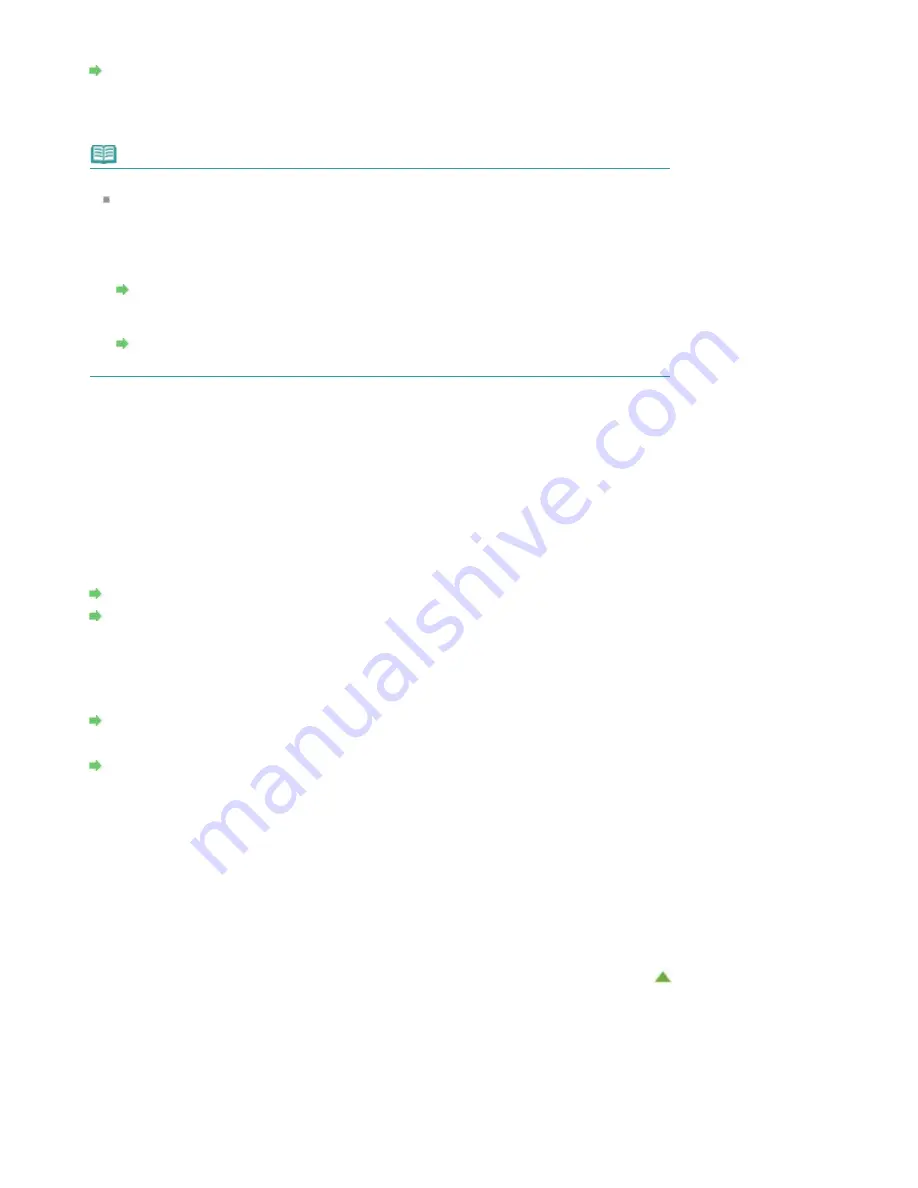
Press to turn the power on or off.
Turning the Printer On and Off
(7)
POWER lamp
Lights white after flashing when the power is turned on.
Note
POWER and Alarm lamps
You can check the status of the printer by the
POWER
and
Alarm
lamps.
-
POWER
lamp is off: The power is off.
-
POWER
lamp lights white: The printer is ready to print.
-
POWER
lamp flashes white: The printer is getting ready to print, or printing is in progress.
-
Alarm
lamp flashes orange: An error has occurred and the printer is not ready to print.
"Alarm Lamp Flashes Orange" in
-
POWER
lamp flashes white and
Alarm
lamp flashes orange alternately: An error that
requires contacting the service center may have occurred.
"POWER Lamp Flashes and Alarm Lamp Flashes Orange Alternately" in
(8)
Alarm lamp
Lights or flashes orange when an error occurs, such as paper-out or ink-out.
(9)
RESUME/CANCEL button
Press to cancel a print job in progress. You can press this button to release from printer error
status and resume printing, after the printer problem is resolved.
(10)
cassette (lower)
Load A4, B5, A5, or Letter-sized plain paper or photo paper and envelopes into the cassette, and
insert it into the printer. Two or more papers of the same size and media type can be loaded at
the same time, which are fed automatically one sheet at a time.
(11)
cassette (upper)
Load 4" x 6" (10 x 15 cm) or 5" x 7" (13 x 18 cm) size photo paper into the cassette, and insert it
into the printer. Two or more papers of the same size and media type can be loaded at the same
time, which are fed automatically one sheet at a time.
The disc tray can be stored in the back of the cassette (upper).
How to Detach / Attach the Disc Tray
(12)
Wi-Fi button/Wi-Fi lamp
Hold down to automatically set up the wireless LAN connection.
Lights or flashes blue to indicate the wireless LAN status.
Lights:
Wireless LAN connection is enabled.
Flashes:
Printing over wireless LAN. While setting up the wireless LAN, the number of flashes indicates
setup status.
Содержание PIXMA iP7200 Series
Страница 15: ...Home Overview of the Printer Loading Paper Loading Paper Loading Paper Placing a Printable Disc Page top ...
Страница 51: ...MA 8726 V1 00 ...
Страница 77: ......
Страница 109: ...Page top ...
Страница 125: ......
Страница 129: ...MP 7501 V1 00 ...
Страница 152: ...My Art View Page top ...
Страница 156: ...Related Topic My Art View Page top ...
Страница 164: ...Related Topic My Art View Page top ...
Страница 176: ...You can swap images in items Inserting Adjusting Images Related Topic My Art View Page top ...
Страница 191: ...Related Topic Correct View Page top ...
Страница 200: ...retained Related Topic Calendar View Event View Page top ...
Страница 260: ...Page top ...
Страница 278: ...Page top ...
Страница 287: ...Page top ...
Страница 301: ...Page top ...
Страница 305: ......
Страница 310: ...Related Topic Printing Calendars Advanced Settings Dialog Calendar Page top ...
Страница 324: ...Related Topic Registering People s Profiles Page top ...
Страница 327: ...the display size by dragging the slider Related Topic Registering People from the Details View Page top ...
Страница 344: ...Note See Downloading Images from Photo Sharing Sites for how to download images from photo sharing sites Page top ...
Страница 356: ......
Страница 370: ...Correct Enhance Images Window Page top ...
Страница 374: ...Closes the Special Image Filters window Related Topic Enhancing Photos Using Special Filters Page top ...
Страница 376: ...Special Image Filters Window Page top ...
Страница 381: ...Page top ...
Страница 426: ...Page top ...
Страница 434: ...Page top ...
Страница 444: ...Note This printer supports WPA PSK WPA Personal and WPA2 PSK WPA2 Personal Page top ...
Страница 461: ...MP 7608 V1 00 ...
Страница 464: ...Page top ...
Страница 474: ...Page top ...
Страница 488: ...Page top ...
Страница 490: ...Adjusting Intensity Adjusting Contrast Page top ...
Страница 494: ...Adjusting Color Balance Adjusting Brightness Adjusting Intensity Adjusting Contrast Page top ...
Страница 500: ...documents Page top ...
Страница 506: ...Page top ...
Страница 520: ...Important When borderless printing is enabled Stapling Side and Margin appear grayed out and are unavailable Page top ...
Страница 532: ...Page top ...
Страница 534: ...Adjusting Brightness Adjusting Intensity Adjusting Contrast Page top ...
Страница 539: ...the Page Setup dialog Page top ...
Страница 567: ...SA 0154 V1 00 ...
Страница 580: ...Page top ...
Страница 585: ...In Mac OS X v 10 5 8 Page top ...
Страница 593: ...6940 6941 6942 6943 6944 6945 6946 6A81 6B10 6B20 C000 Page top ...
Страница 599: ...6940 6941 6942 6943 6944 6945 6946 6A81 6B10 6B20 C000 Page top ...
Страница 616: ...Page top ...
Страница 618: ...Page top ...
Страница 624: ......
Страница 626: ......
















































