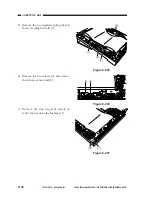CHAPTER 9 INSTALLATION
COPYRIGHT © 1999 CANON INC. CANON PC800s/900s REV.0 AUG. 1999 PRINTED IN JAPAN (IMPRIME AU JAPON)
9-7
Work
Checks and remarks
Step
While bending the ADF auxiliary tray in the
direction of arrows in the figure, insert it into
the holes on the edge of the original tray.
16
Holes
ADF auxiliary tray
Slide in and out the auxiliary tray several
times to make sure that it moves smoothly.
17
ADF auxiliary tray
Connect the power cord to the power cord
connector.
18
Connect the power plug to the power outlet;
then, turn on the power switch.
19
• Make sure that the AE and DIRECT indica-
tors turn on, the count/ratio indicator indi-
cates ‘1’.
• Press the Count/Zoom Set key and the
Clear/Stop key to check that the copy count
is correct.
• Press the Default Ratio key to check that
different ratios are indicated.
• Check to make sure that a press on the
Zoom Mode key turns on the ‘0’ indication
and a press on the Count/Zoom Set key will
indicate the correct ratio.
Caution:
This step applies to the ADF type only.
Caution:
This step applies to the ADF type only.
Содержание PC920
Страница 6: ...COPYRIGHT 1999 CANON INC CANON PC800s 900s REV 0 AUG 1999 PRINTED IN JAPAN IMPRIME AU JAPON i v ...
Страница 12: ......
Страница 34: ......
Страница 36: ......
Страница 48: ......
Страница 50: ......
Страница 92: ......
Страница 94: ......
Страница 122: ......
Страница 124: ......
Страница 162: ......
Страница 164: ......
Страница 180: ......
Страница 206: ......
Страница 240: ......
Страница 242: ......
Страница 256: ......
Страница 263: ......
Страница 265: ......
Страница 355: ......
Страница 359: ...A 4 COPYRIGHT 1999 CANON INC CANON PC800s 900s REV 0 AUG 1999 PRINTED IN JAPAN IMPRIME AU JAPON ...
Страница 373: ...A 18 COPYRIGHT 1999 CANON INC CANON PC800s 900s REV 0 AUG 1999 PRINTED IN JAPAN IMPRIME AU JAPON ...
Страница 383: ......
Страница 393: ...0899AB2 135 1 PRINTED IN JAPAN IMPRIME AU JAPON This pubication is printed on 70 reprocessed paper ...