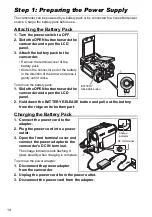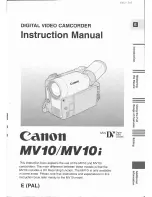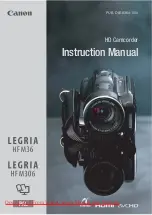12
Screen Displays
Screen Displays during Recording
When recording movies on a tape
(
)
Operating mode, Zoom (
Exposure
(
Manual focus (
Image stabilizer (
63)
Recording mode (
Recording program (
Metering mode (
White balance (
Image effect (
Drive mode (
Digital effects (
Movie size (
Still image quality/size (
Self-timer (
When recording on a memory card
(
)
Recording reminder (
Tape operation (
Time code (
Remaining tape (
Remaining battery charge
Wind screen (
Microphone attenuator (
Audio mode (
Widescreen mode (
Remaining card capacity for still images
(
Audio level indicator (
Remaining card capacity for still images
(
Remaining card capacity for movies
Condensation (
Remote sensor mode (
Camcorder shake warning (
Mini video light (
Flash (
AF/AE locked during still image recording
(
AF frame (
Remaining battery charge
The battery symbol indicates the charge
status of the battery pack.
• When “
” starts flashing in red
replace the battery pack with a fully
charged one.
• When you attach an empty battery
pack, the power may turn off without
displaying “
”.
• Depending on the conditions under
which the camcorder and the battery
pack are used, the actual battery
charge may not be indicated accurately.