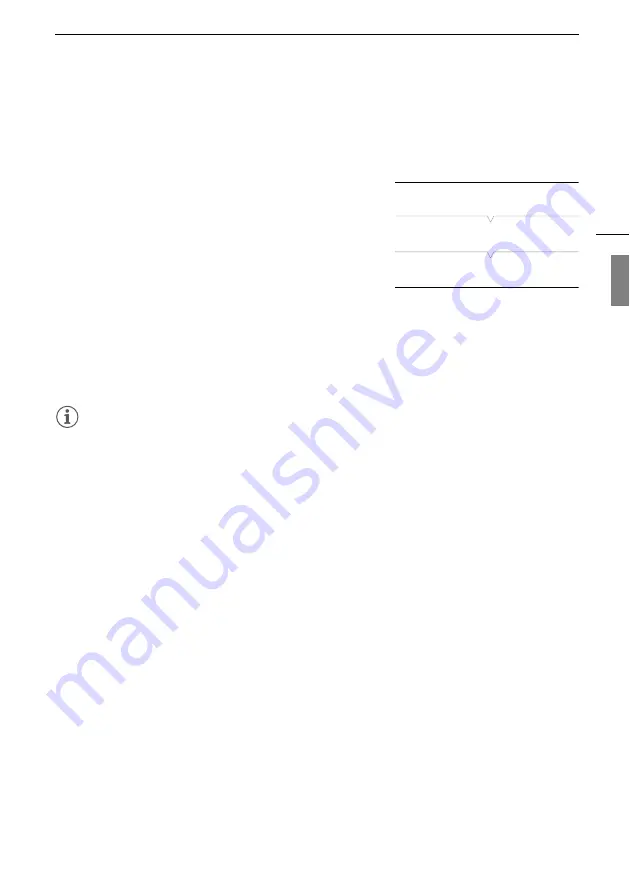
Adjusting the Aperture
35
Light Metering Mode
Select the light metering mode to match the shooting conditions. Using the appropriate setting will
produce a suitable exposure level during automatic exposure when the camera mode is set to [Auto]
or when you are using push auto iris.
1 Open the [Light Metering] submenu.
[Camera Setup]
>
[Light Metering]
2 Select the desired option and then press SET.
Options
[Backlight]: Suitable when shooting backlit scenes.
[Standard]: Averages the light metered from the entire screen, giving more weight to the subject in the
center.
[Spotlight]: Use this option when shooting a scene in which only a certain part of the picture is lit, for
example, when the subject is lit by a spotlight.
NOTES
• When the camera mode is set to [Manual], changing the light metering mode will not affect the
exposure. Adjust the exposure manually to a suitable level.
[Camera Setup]
[Light Metering]
[Standard]






























