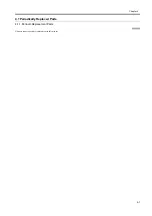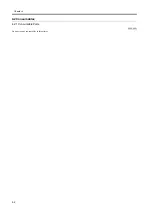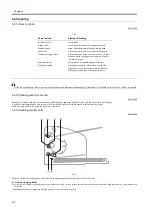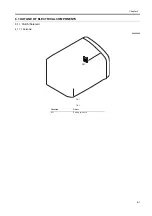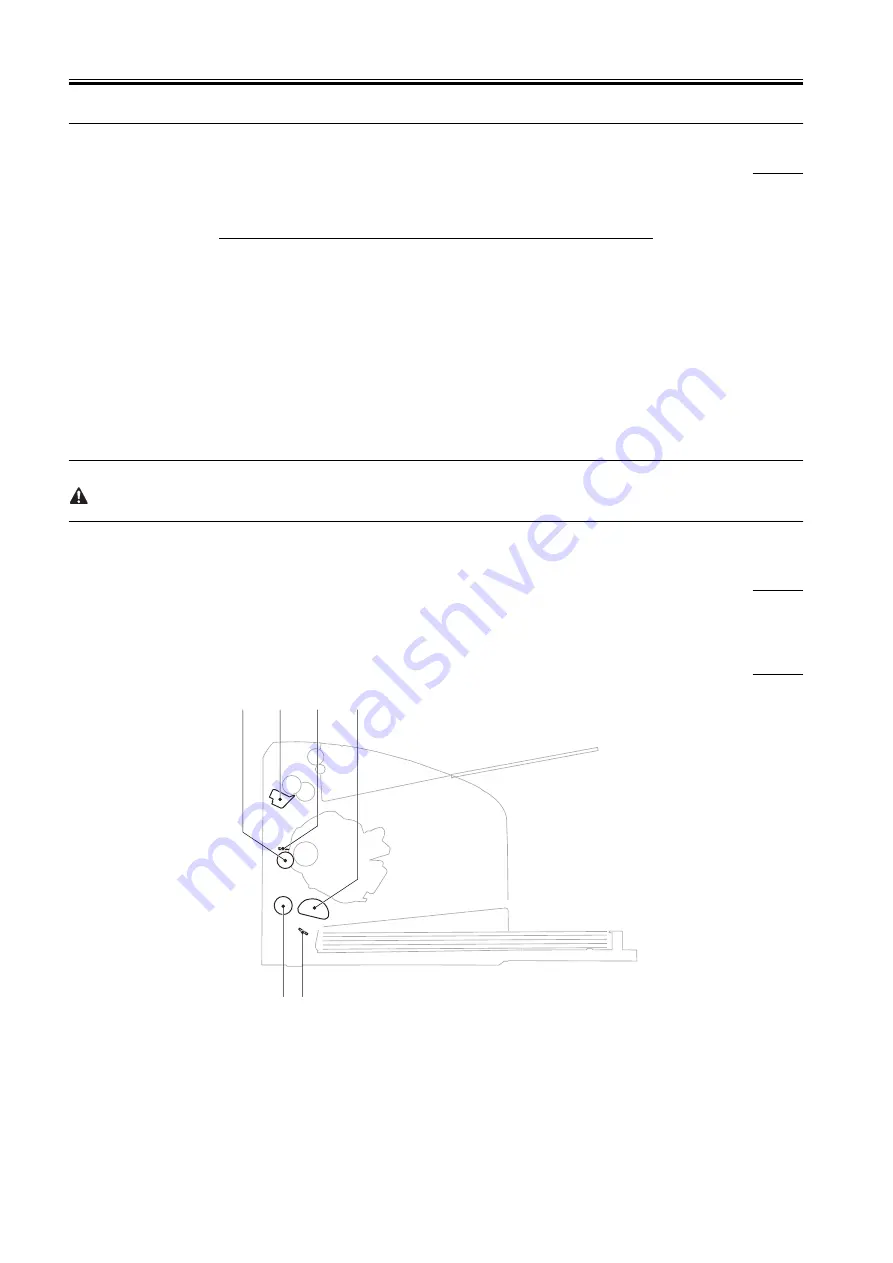
HTTP://WWW.FIXCLUB.COM.CN
Chapter 4
4-4
4.4 Cleaning
4.4.1 Items to Clean
0008-0656
T-4-1
At the start of cleaning work, be sure to turn off the power and disconnect the power plug. Otherwise, a fire hazard or electric shock will be a possibility.
4.4.2 Cleaning (external covers)
0008-0658
Moisten a soft cloth with water or a solution of mild detergent, and wipe off the dirt. (Be sure that the cloth is well wrung.)
If you have used detergent, be sure to wipe off its residue using a soft cloth moistened with water (well wrung).
After removing the dirt, dry wipe the area with a soft cloth.
4.4.3 Cleaning (printer unit)
0008-0659
F-4-1
Be sure to follow the instructions given below when cleaning the components as part of service work:
[1] Transfer Charging Roller
As a rule, do not touch or clean the part. If absolutely necessary, be sure to take full care not to touch the roller and bring solvent or oil into contact with
the roller.
Cleaning must be dry-wiping with lint-free paper. Never use water or solvent.
Items to clean
Timing of cleaning
External covers
when soiled
Pickup roller
when the performance of pickup has dropped
Separation pad
when the performance of the pad has dropped
Feed roller
when the performance of the roller has dropped
Transfer charging roller
when the back of paper becomes soiled; or, when a
dropout (white spot) appears at intervals of about
146 mm in images
Static eliminator
when a polka dot pattern appears in images
Fixing inlet guide
when paper becomes soiled; when a black line
appears in vertical direction at random intervals;
when paper jams occur; when paper winkles
[1]
[2]
[3]
[4]
[5]
[6]
Содержание LBP-3000
Страница 1: ...H T T P W W W F I X C L U B C O M C N Mar 10 2005 Service Manual LBP3000 2900 Series LBP2900 ...
Страница 2: ...H T T P W W W F I X C L U B C O M C N ...
Страница 6: ...H T T P W W W F I X C L U B C O M C N ...
Страница 12: ...H T T P W W W F I X C L U B C O M C N Contents ...
Страница 13: ...H T T P W W W F I X C L U B C O M C N Chapter 1 PRODUCT DESCRIPTION ...
Страница 14: ...H T T P W W W F I X C L U B C O M C N ...
Страница 16: ...H T T P W W W F I X C L U B C O M C N ...
Страница 23: ...H T T P W W W F I X C L U B C O M C N Chapter 2 TECHNICAL REFERENCE ...
Страница 24: ...H T T P W W W F I X C L U B C O M C N ...
Страница 44: ...H T T P W W W F I X C L U B C O M C N Chapter 2 2 18 ...
Страница 51: ...H T T P W W W F I X C L U B C O M C N Chapter 3 DISASSEMBLY AND ASSEMBLY ...
Страница 52: ...H T T P W W W F I X C L U B C O M C N ...
Страница 87: ...H T T P W W W F I X C L U B C O M C N Chapter 3 3 33 F 3 161 ...
Страница 88: ...H T T P W W W F I X C L U B C O M C N ...
Страница 89: ...H T T P W W W F I X C L U B C O M C N Chapter 4 MAINTENANCE AND INSPECTION ...
Страница 90: ...H T T P W W W F I X C L U B C O M C N ...
Страница 92: ...H T T P W W W F I X C L U B C O M C N ...
Страница 98: ...H T T P W W W F I X C L U B C O M C N ...
Страница 99: ...H T T P W W W F I X C L U B C O M C N Chapter 5 TROUBLESHOOTING ...
Страница 100: ...H T T P W W W F I X C L U B C O M C N ...
Страница 102: ...H T T P W W W F I X C L U B C O M C N ...
Страница 107: ...H T T P W W W F I X C L U B C O M C N Chapter 6 APPENDIX ...
Страница 108: ...H T T P W W W F I X C L U B C O M C N ...
Страница 110: ...H T T P W W W F I X C L U B C O M C N ...
Страница 117: ...H T T P W W W F I X C L U B C O M C N Mar 10 2005 ...
Страница 118: ...H T T P W W W F I X C L U B C O M C N ...