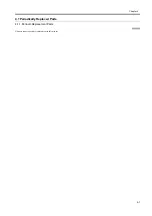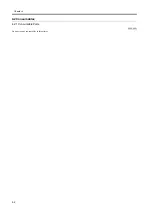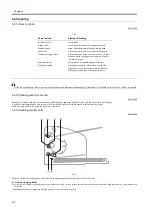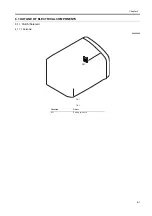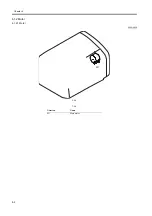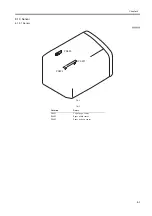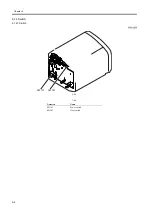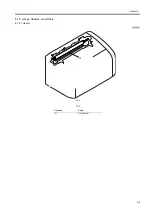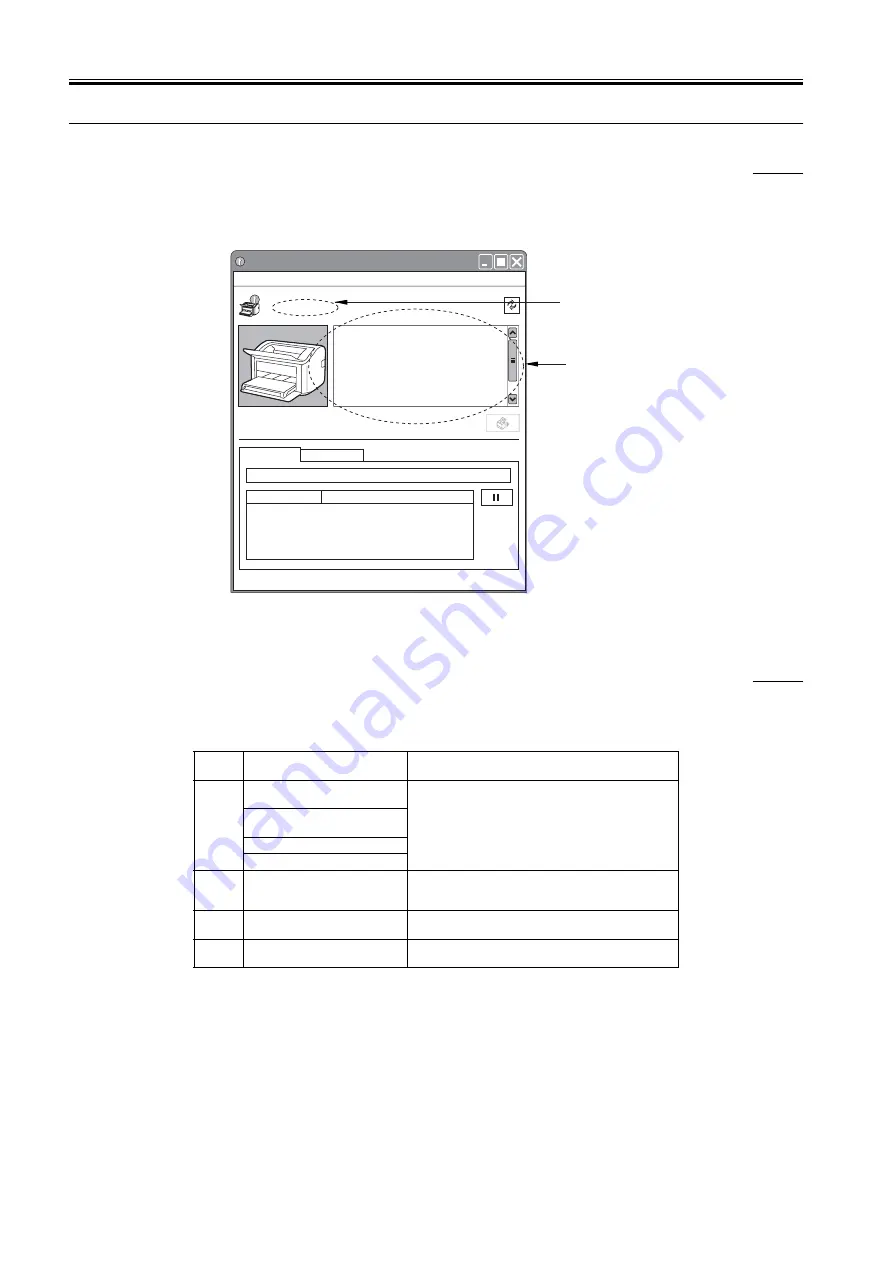
HTTP://WWW.FIXCLUB.COM.CN
Chapter 5
5-4
5.4 ERROR CODE TABLE
5.4.1 Overview
0008-0664
The printer unit does not have a display panel (LCD) for status indication, and all messages needed to indicate printer operation (status, error) appear on a
PC display using a screen called "status window."
The status window is a window designed to communicate to the user the status of the machine by means of messages and animations.
The messages appear in the message area [1] and the sub message area [2], and a message may be a user message or a service message; the former is used
to prompt the user to take a specific action, while the latter is mat for a service person.
F-5-3
The service messages are described below; for user messages, refer to the User Guide that comes with the printer unit:
5.4.2 Service Messages
0008-0665
A service message will be indicated in response to a fault in the printer unit, and is also called an error code.
An error code is indicated in the message area of the status window, and its detail code (Exxx, xxx being 3 numerals) is indicated in the sub message area.
T-5-2
Error
code
Major cause/detection
Remedy
E000
The thermistor has an open circuit or
a short circuit.
- Check the connector of the fixing film unit.
- Replace the fixing film unit.
- Replace the power supply PCB.
- Replace the engine controller PCB.
The heater has an open circuit. The
thermal fuse has blown.
The power supply PCB has a fault.
The engine controller PCB has a fault.
E100
The scanner assembly has a fault.
- Check the connector of the laser scanner assembly.
- Replace the laser scanner assembly.
- Replace the engine controller PCB.
E197
The is an engine communication
error.
- Replace the engine controller PCB.
E747
There is a fault in the video controller
memory.
- Replace the video controller PCB.
Service Error
Printer error.
Turn off the printer, and then turn it on again. If the
same error occurs, turn off theprinter, then contact
the store you purchased the printer, or a service
representative. When contacting the service
representative, inform them of the error code
displayed and symptoms.
Error Code : EXXX XXXX
Job
Options
Canon LBP3000
Canon LBP3000
Help
Current Print Job
My Job Operation
Title
Document Name
User Name
Computer Name
Contents
[1]
[2]
Содержание LBP-3000
Страница 1: ...H T T P W W W F I X C L U B C O M C N Mar 10 2005 Service Manual LBP3000 2900 Series LBP2900 ...
Страница 2: ...H T T P W W W F I X C L U B C O M C N ...
Страница 6: ...H T T P W W W F I X C L U B C O M C N ...
Страница 12: ...H T T P W W W F I X C L U B C O M C N Contents ...
Страница 13: ...H T T P W W W F I X C L U B C O M C N Chapter 1 PRODUCT DESCRIPTION ...
Страница 14: ...H T T P W W W F I X C L U B C O M C N ...
Страница 16: ...H T T P W W W F I X C L U B C O M C N ...
Страница 23: ...H T T P W W W F I X C L U B C O M C N Chapter 2 TECHNICAL REFERENCE ...
Страница 24: ...H T T P W W W F I X C L U B C O M C N ...
Страница 44: ...H T T P W W W F I X C L U B C O M C N Chapter 2 2 18 ...
Страница 51: ...H T T P W W W F I X C L U B C O M C N Chapter 3 DISASSEMBLY AND ASSEMBLY ...
Страница 52: ...H T T P W W W F I X C L U B C O M C N ...
Страница 87: ...H T T P W W W F I X C L U B C O M C N Chapter 3 3 33 F 3 161 ...
Страница 88: ...H T T P W W W F I X C L U B C O M C N ...
Страница 89: ...H T T P W W W F I X C L U B C O M C N Chapter 4 MAINTENANCE AND INSPECTION ...
Страница 90: ...H T T P W W W F I X C L U B C O M C N ...
Страница 92: ...H T T P W W W F I X C L U B C O M C N ...
Страница 98: ...H T T P W W W F I X C L U B C O M C N ...
Страница 99: ...H T T P W W W F I X C L U B C O M C N Chapter 5 TROUBLESHOOTING ...
Страница 100: ...H T T P W W W F I X C L U B C O M C N ...
Страница 102: ...H T T P W W W F I X C L U B C O M C N ...
Страница 107: ...H T T P W W W F I X C L U B C O M C N Chapter 6 APPENDIX ...
Страница 108: ...H T T P W W W F I X C L U B C O M C N ...
Страница 110: ...H T T P W W W F I X C L U B C O M C N ...
Страница 117: ...H T T P W W W F I X C L U B C O M C N Mar 10 2005 ...
Страница 118: ...H T T P W W W F I X C L U B C O M C N ...