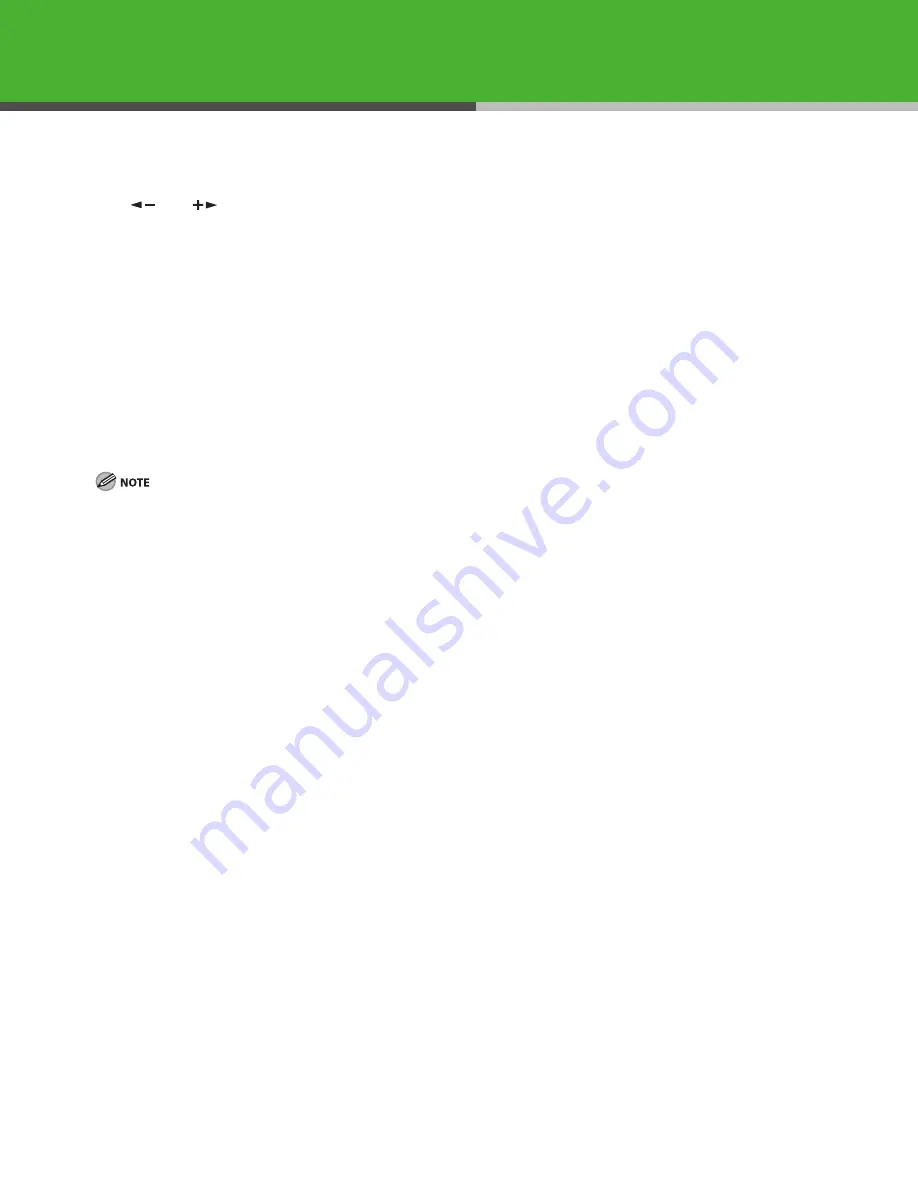
1
Press [Additional Functions].
2
Use [
] or [
] to select <8. TIMER
SETTINGS>, then press [OK].
3
Confirm that <. DATE&TIME SETTING> is
displayed, then press [OK].
4
Use the numeric keys to enter the date (month/
day/year) and time (in 4- hour format), then
press [OK].
5
Press [Stop] to return to standby mode.
You can select the date format among three types listed
below at <3. DATE TYPE SELECT>.
<MM/DD/YYYY>
<DD/MM YYYY>
<YYYY MM/DD>
By default, <6. DAYLIGHT SV.TIME> in the <8. TIMER
SETTINGS> menu is set to <OFF>. If you want to set <6.
DAYLIGHT SV.TIME> in the <8. TIMER SETTINGS> menu to
<ON>, see Chapter , “Before Using the Machine,” in the
Basic Operation Guide.
–
–
Содержание Laser Class 810
Страница 1: ...Starter Guide...
Страница 16: ...15 You can enter the following characters in each input mode...




























